Hardware setup and installation
Power supply installation
Despite of the model selected, the power supply needs a 2-pin connector which is located always on the left side of the connector panel. Refer to the next image to correctly install the power supply:

Sensor installation
Depending on the Smart Spot model, you will find different sensor installation combos.
"Crowd monitoring" model
The list of external sensors/modules to be plugged (not all at the same time) into the Smart Spot Crowd monitoring model is:
- Temperature and Humidity sensor
- Davis Pro2 sensor
- Davis Pro2 Plus sensor
- Anemometer & wind direction sensor
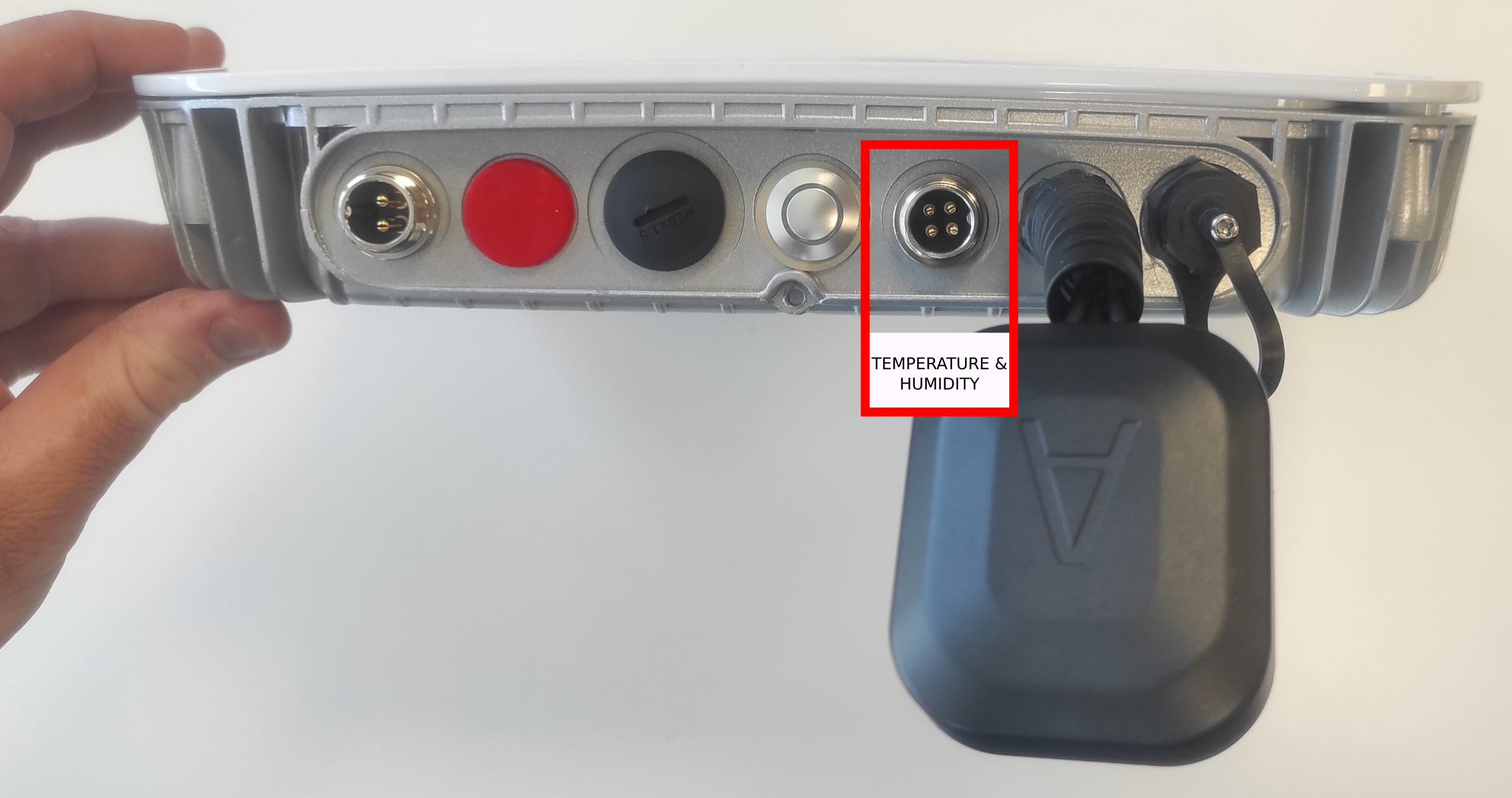
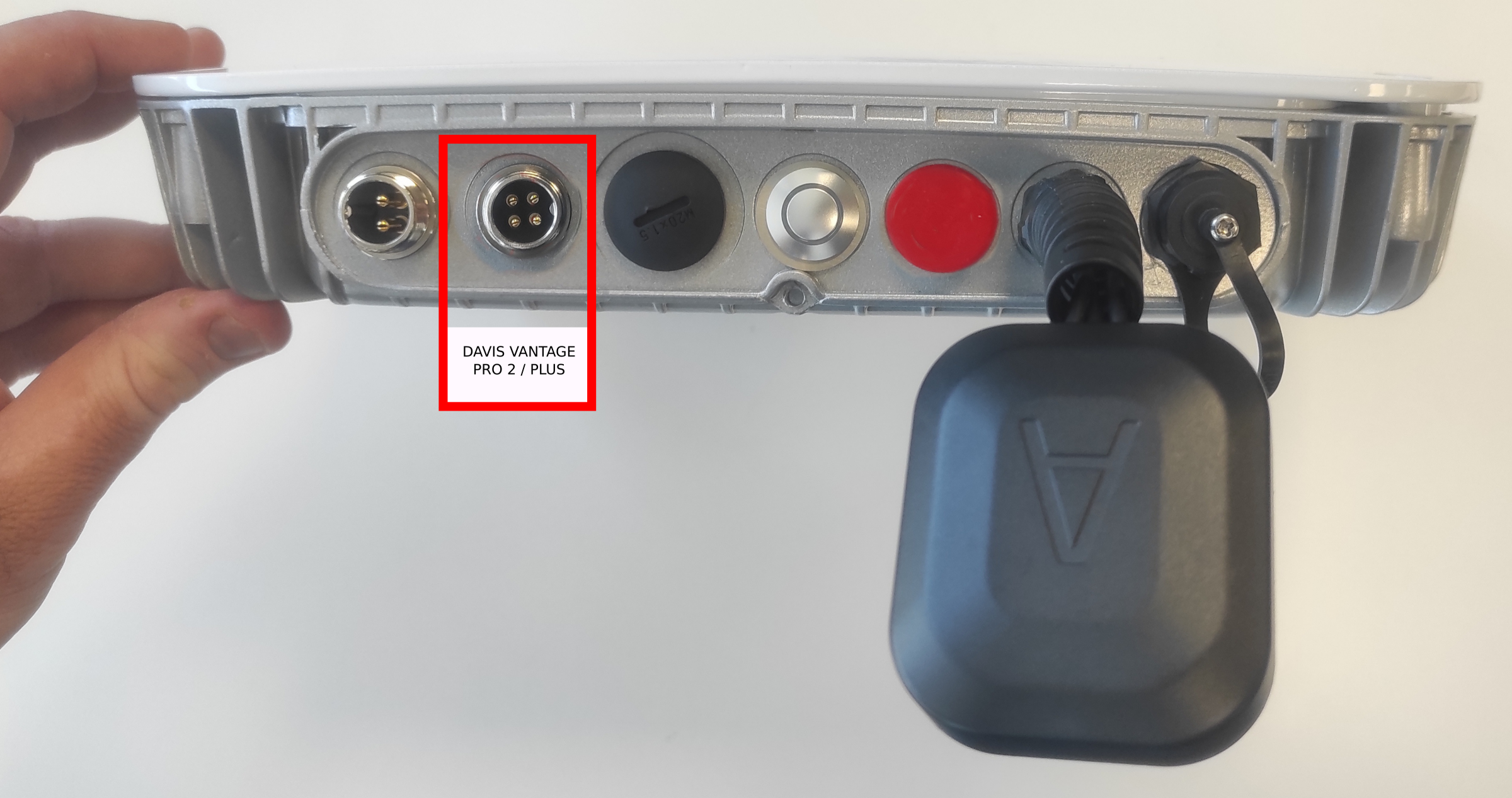
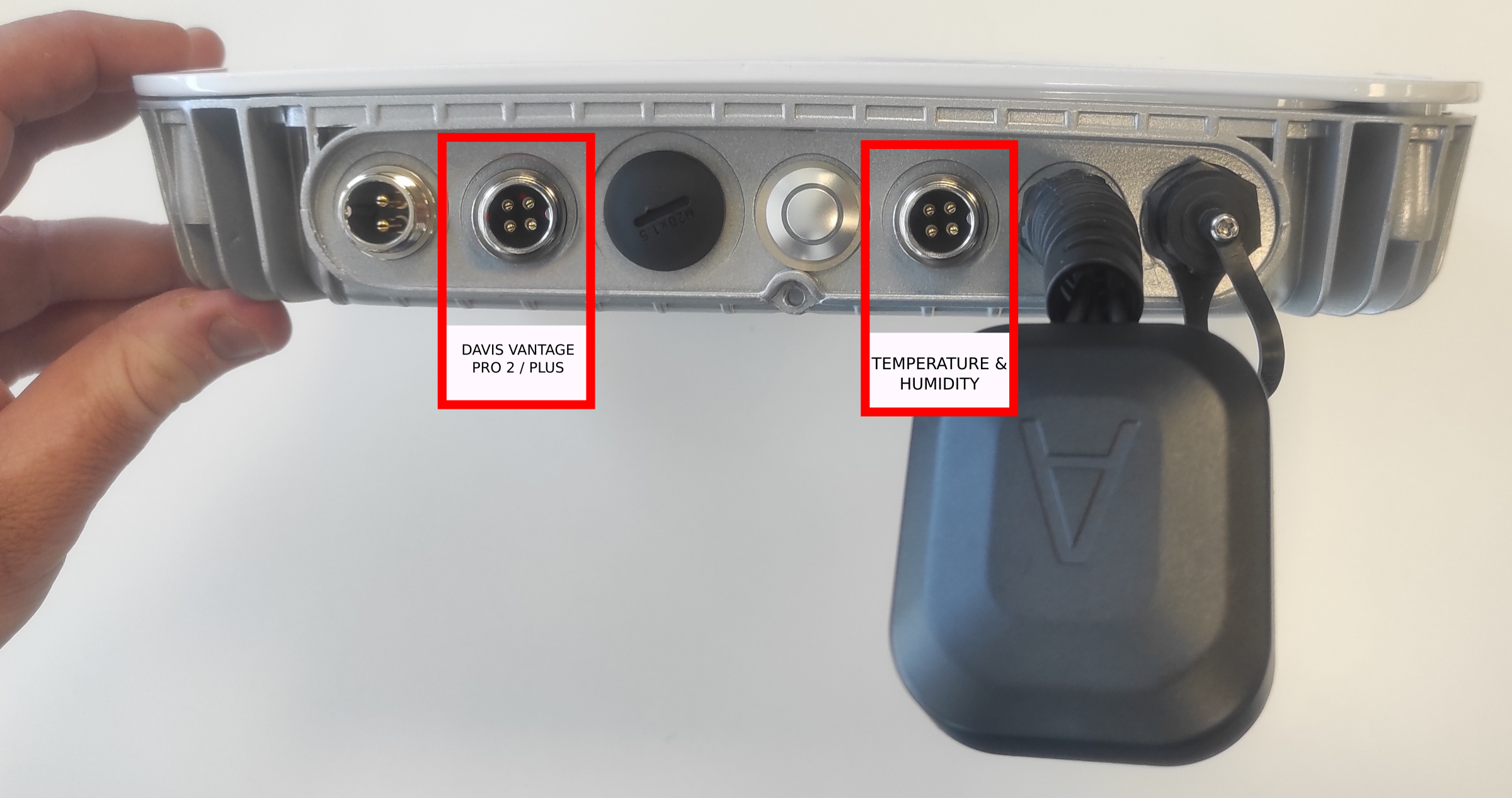
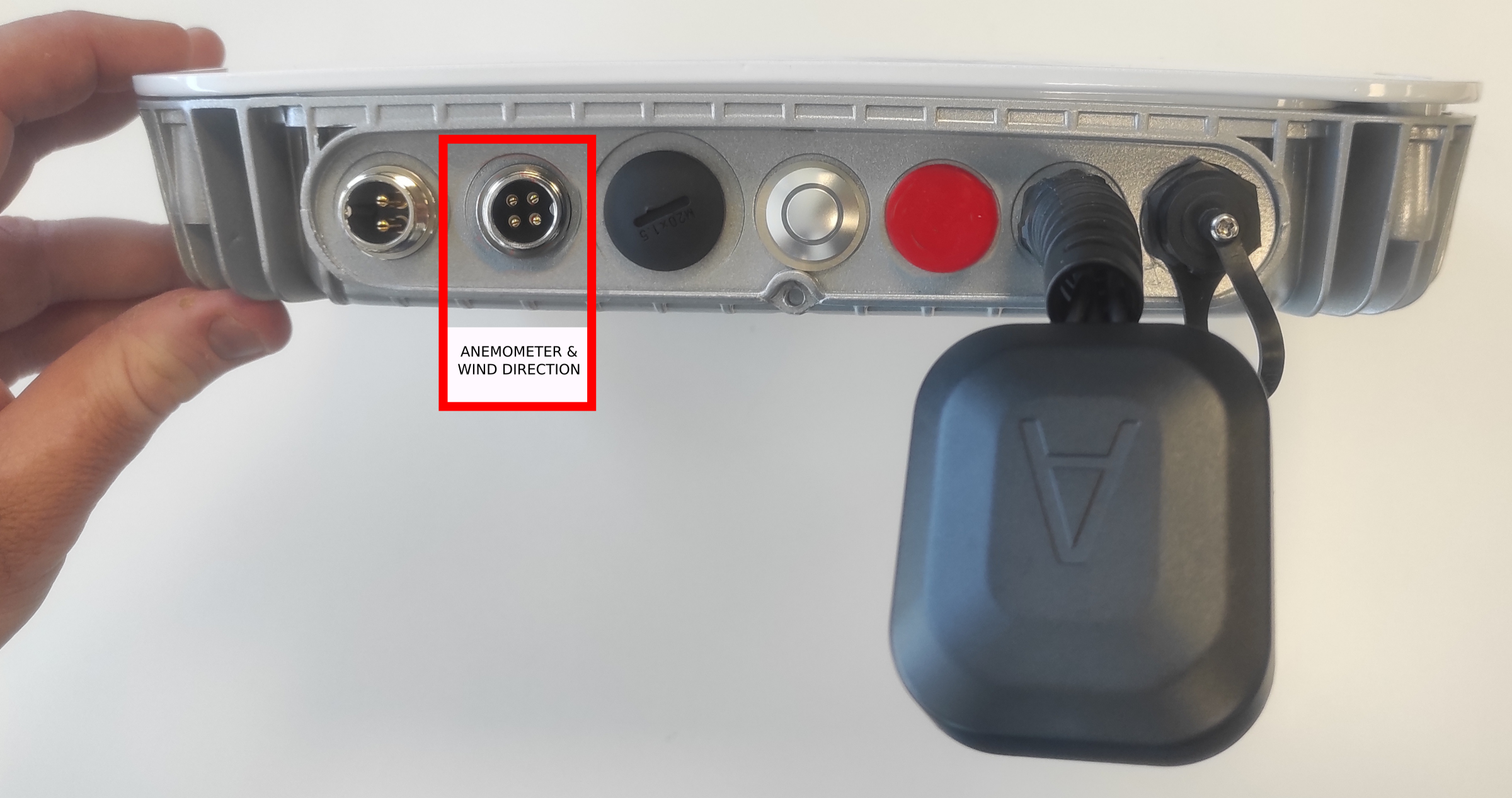
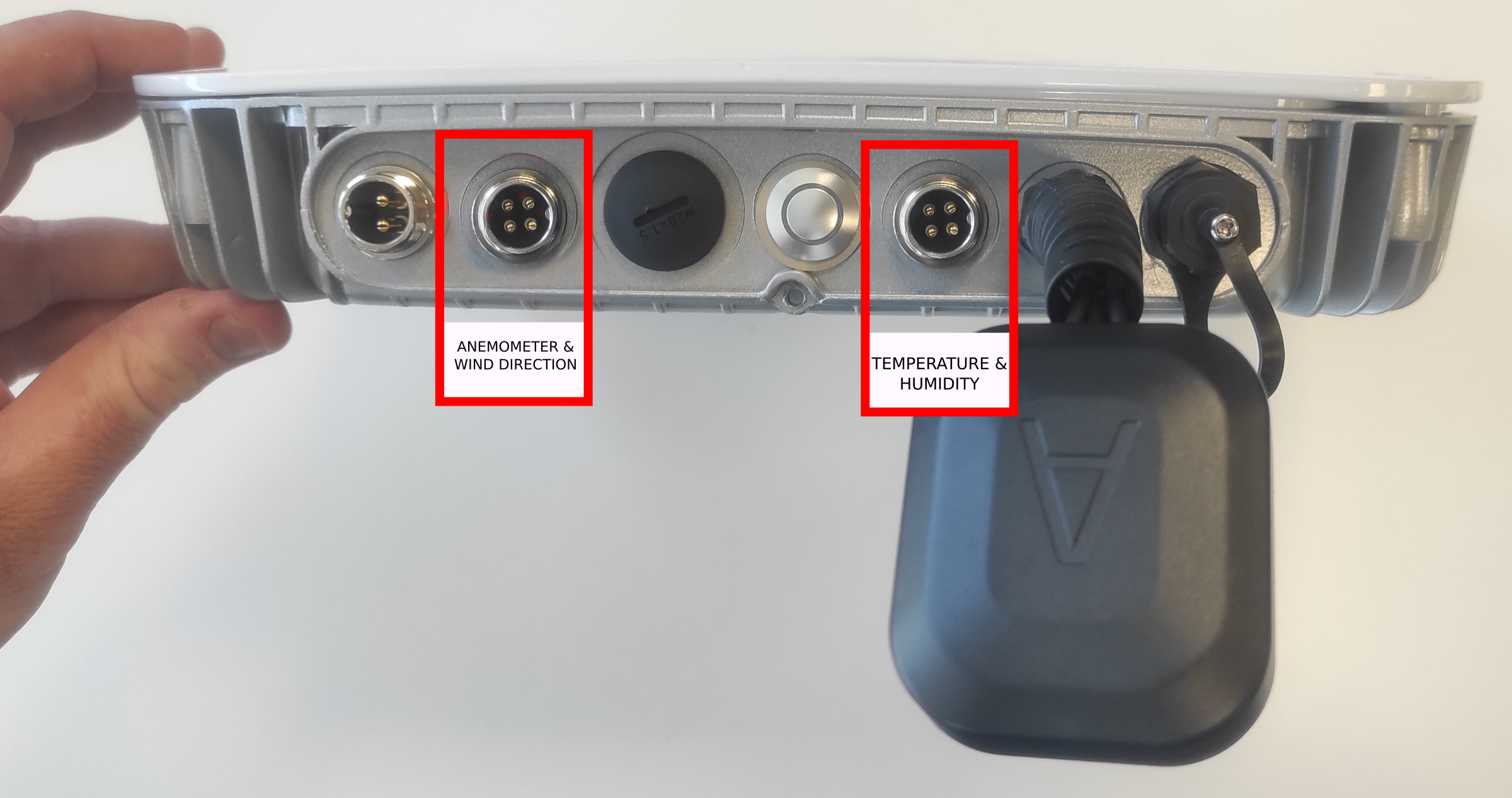
"Air Quality" model
The list of external sensors/modules to be plugged (not all at the same time) into the Smart Spot Air Quality model is:
- Temperature and Humidity sensor
- Davis Pro2 sensor
- Davis Pro2 Plus sensor
- Wind anemometer & direction sensor
- LoRaWAN antenna
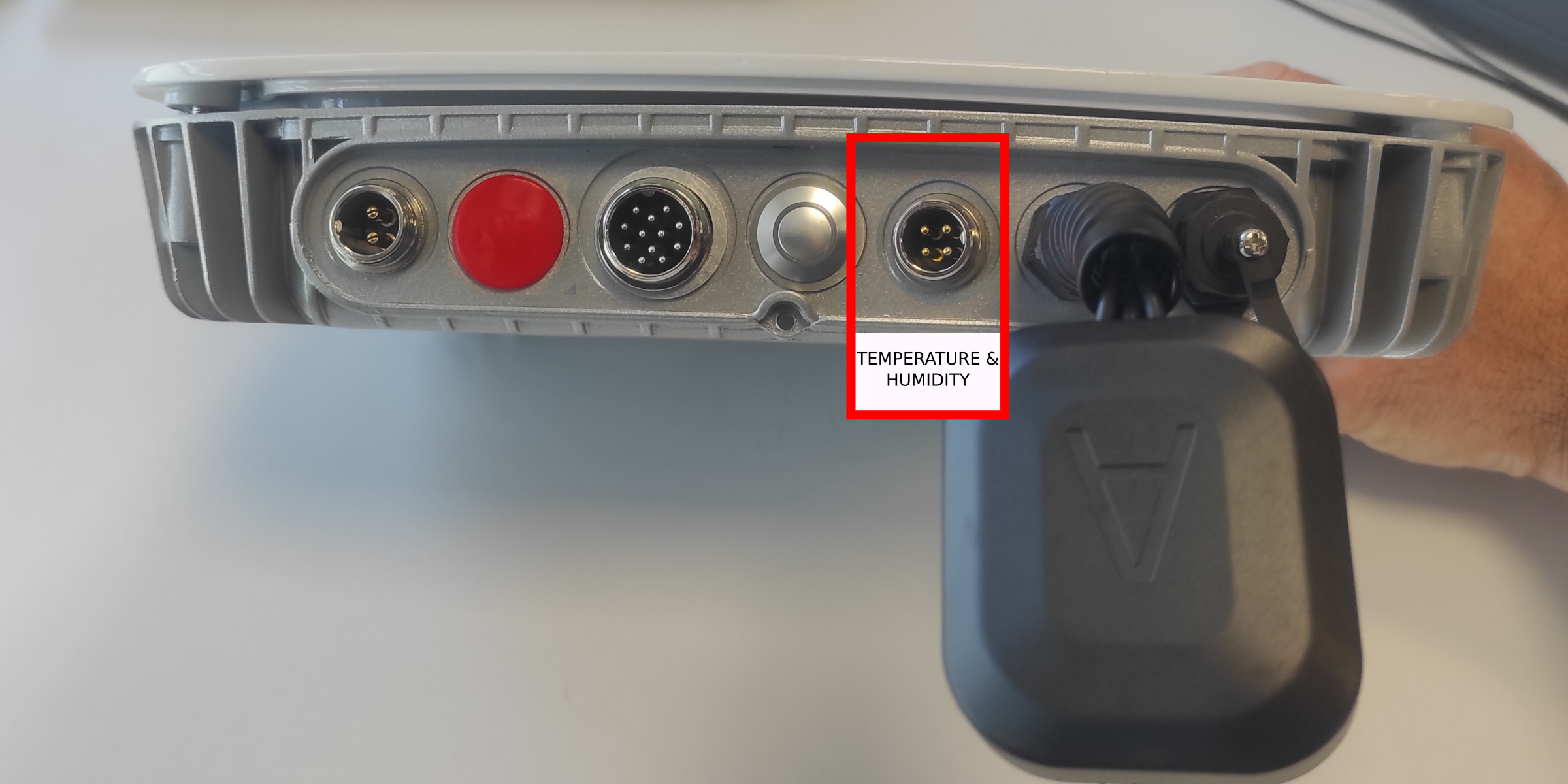
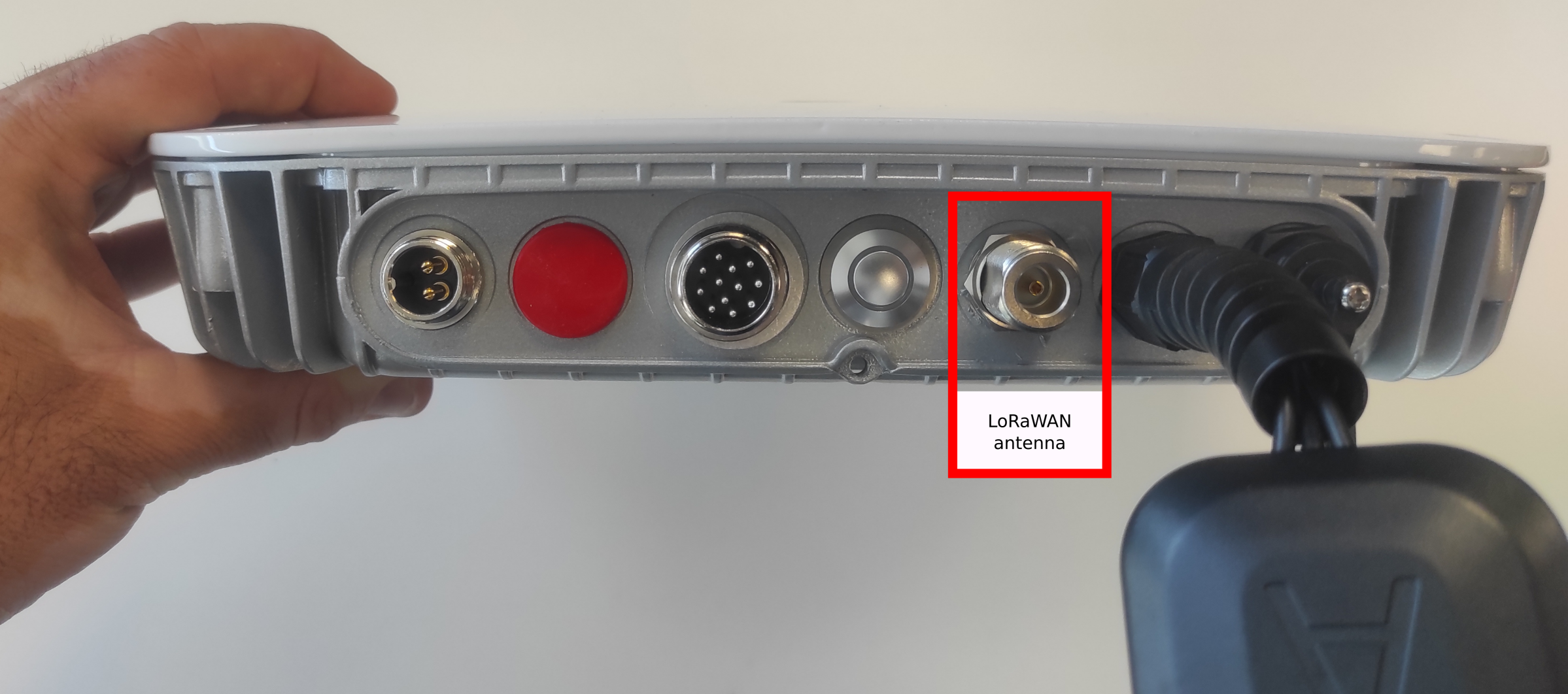
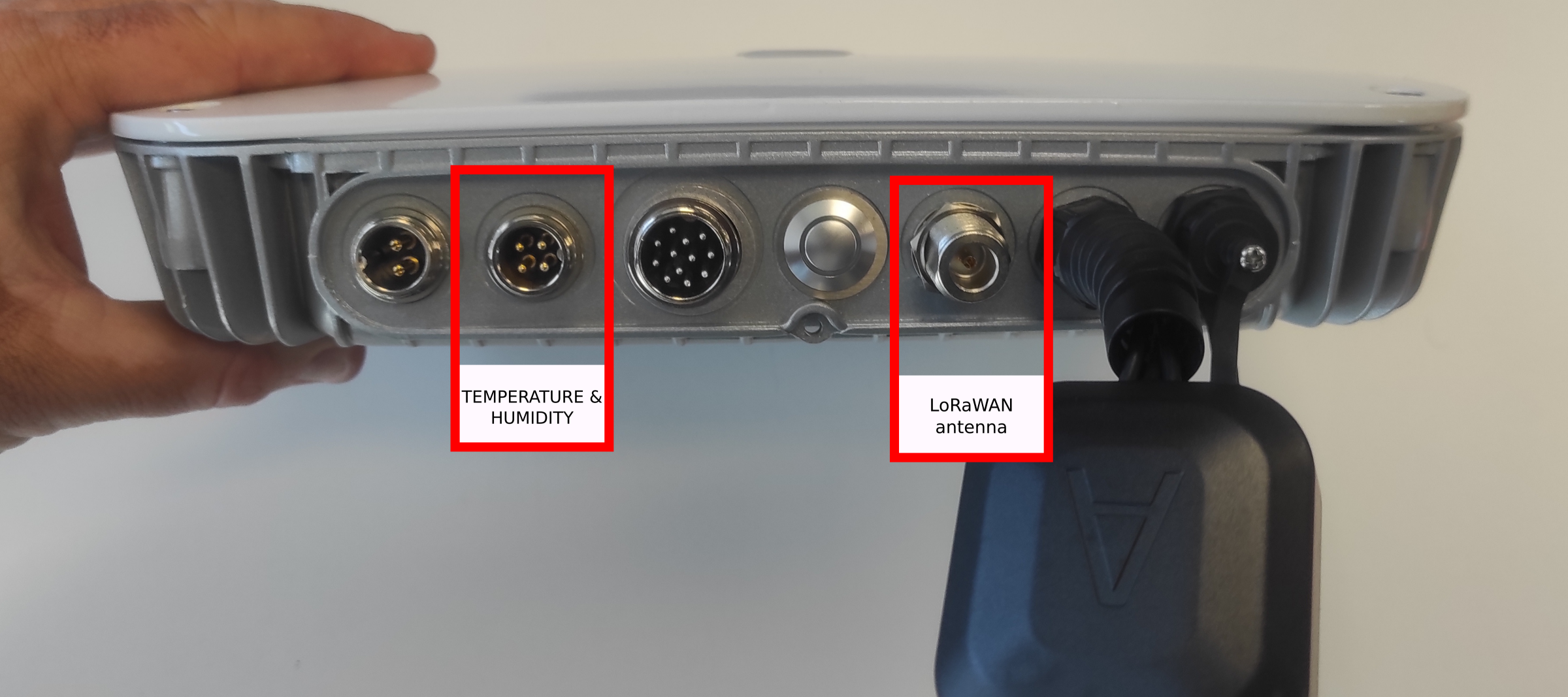
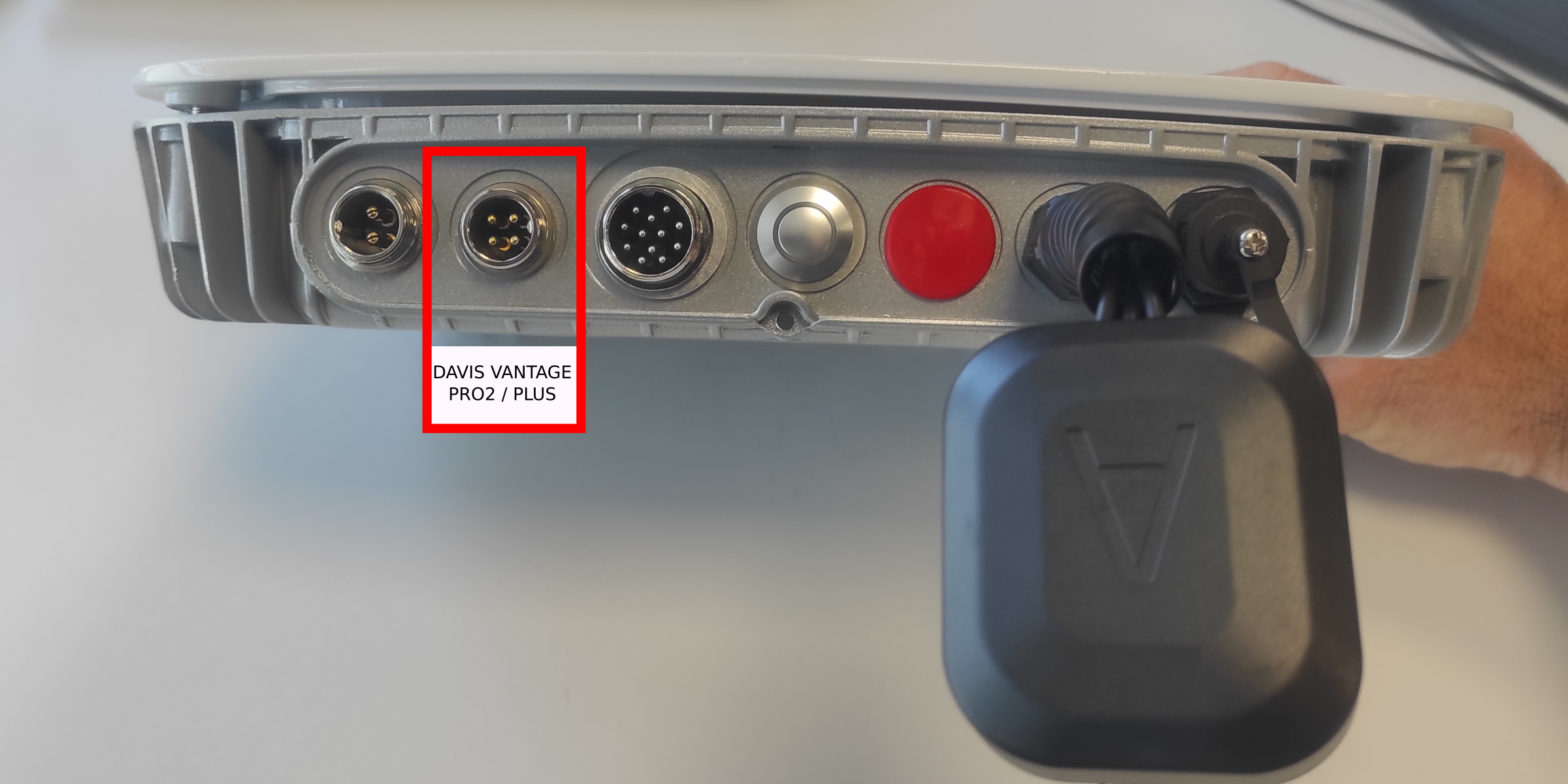
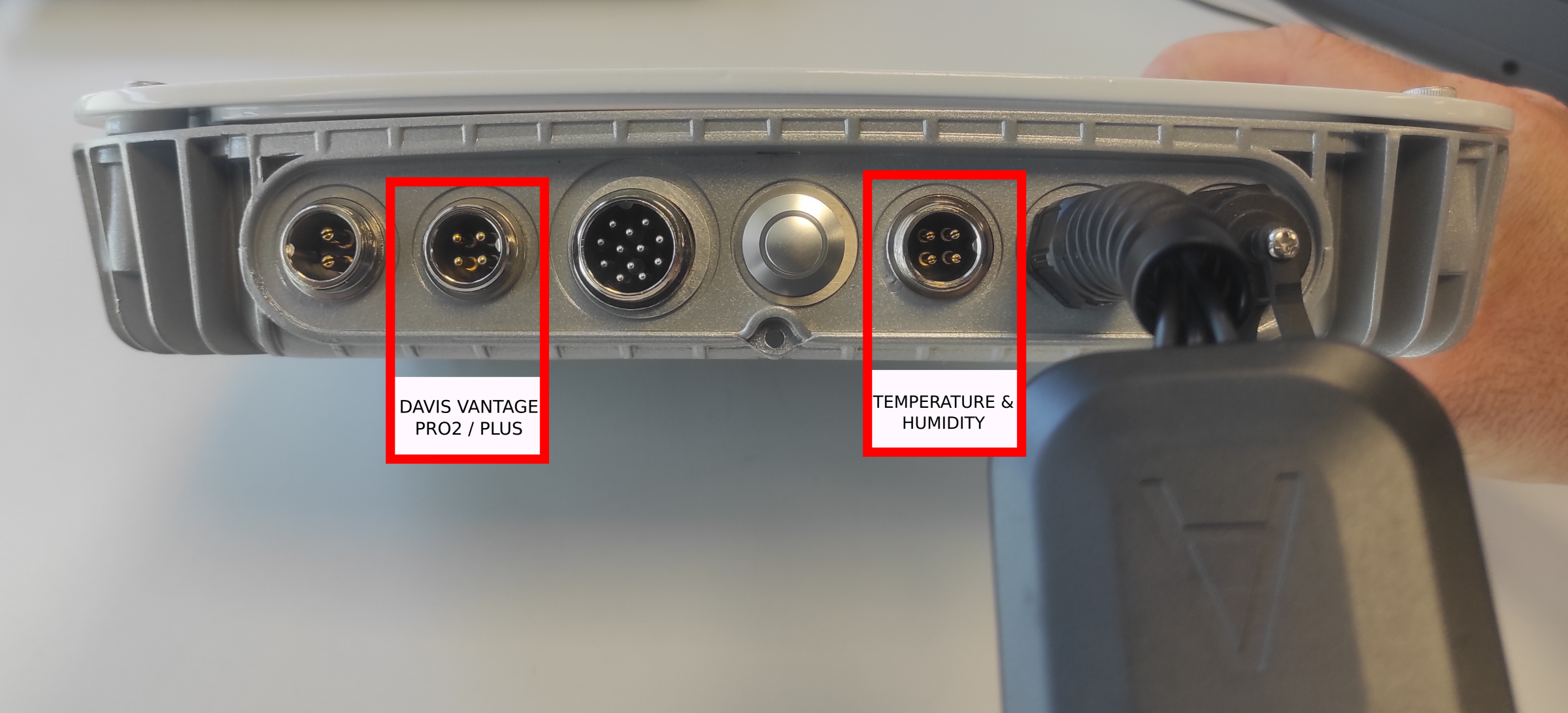
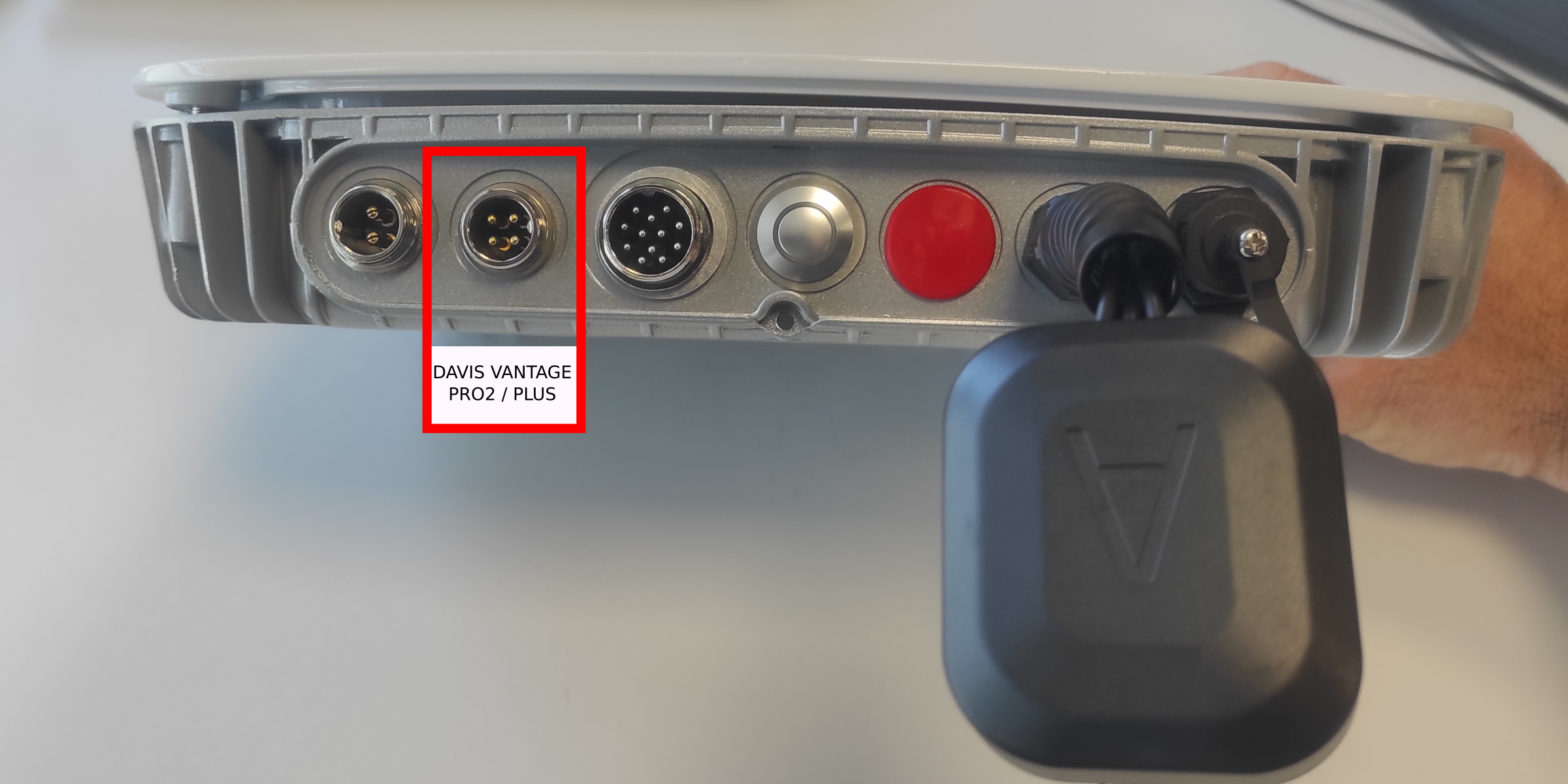
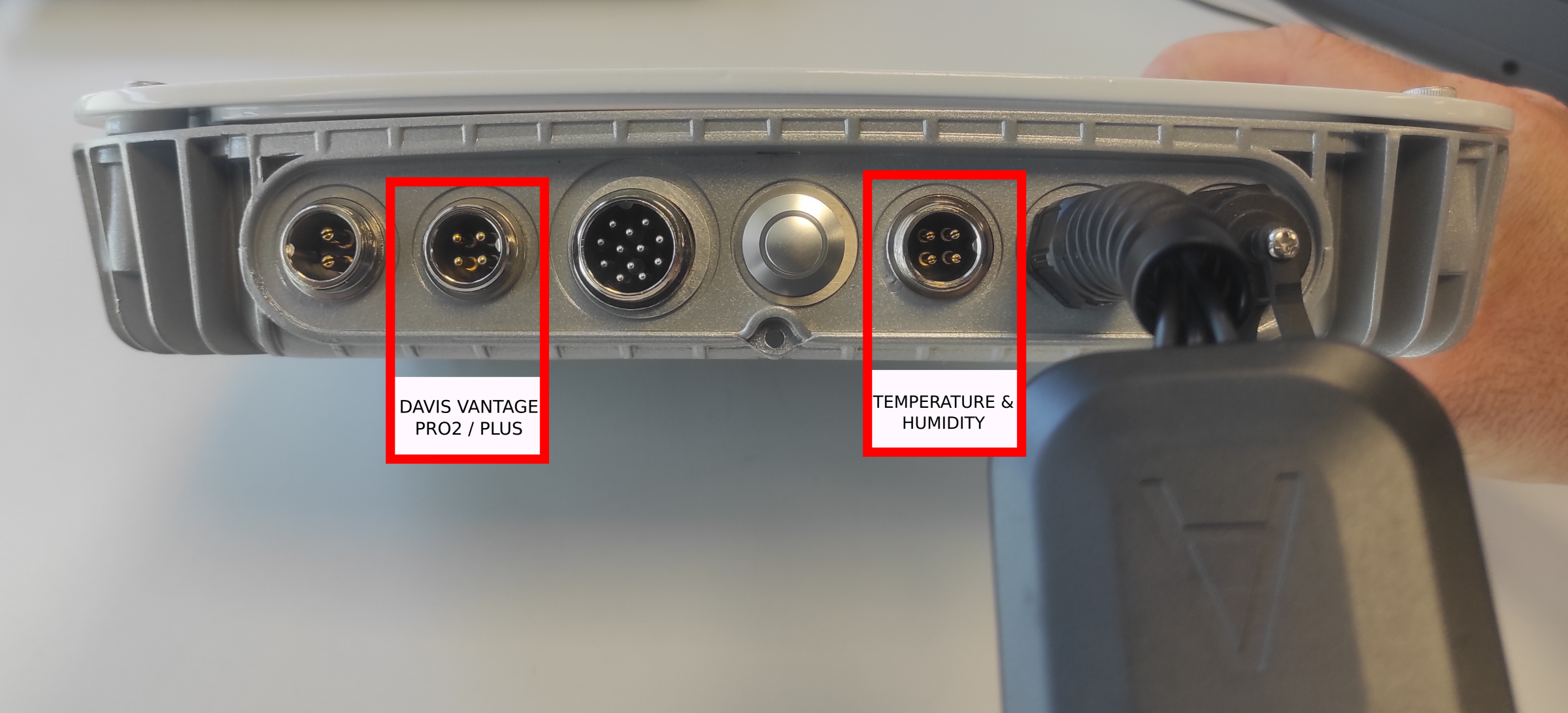
Problem resolution
In case of issues related with the device such as the lack of connectivity, lack of data from sensors or similar you can refer to the Application Note 122: Diagnosis Guide document for more extended information to help you to solve the issue.