Bluetooth Pro module
Technical specifications:
- Bluetooth v2.1 + EDR. Class 2.
- TX power: 3 dBm
- Antenna: 5 dBi
- Up to 250 unique devices in each inquiry
- Received Strength Signal Indicator (RSSI) for each scanned device
- Class of Device (CoD) for each scanned device
- 7 power levels [-27 dBm, +3 dBm]
- Scan devices with maximum inquiry time
- Scan devices with maximum number of nodes
- Scan devices looking for a certain user by MAC address
- Classification between pedestrians and vehicles

Bluetooth uses 79 channels with a bandwidth of 1 MHz per channel. In addition, Adaptive Frequency Hopping (AFH) is used to enhance the transmissions.
Bluetooth module for device discovery:
The Bluetooth radio module has been specifically designed in order to scan up to 250 devices in a single inquiry (smart phones, tablets, computers, etc). The main purpose is to be able to detect as many Bluetooth users as possible in the surrounding area.
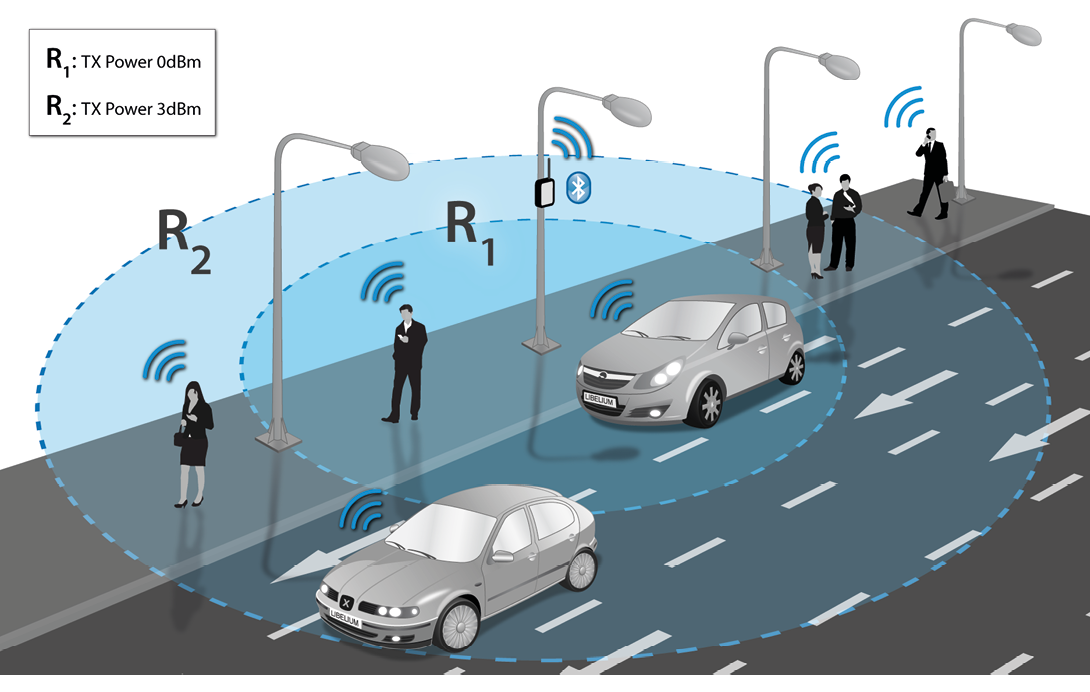
Related API libraries: WaspBT_Pro.h, WaspBT_Pro.cpp
All information on their programming can be found in document: Bluetooth Networking Guide.
All the documentation is located in the Development section in the Libelium website.
{warning.fa-dot} If you want to detect iPhone and Android devices using the WiFi interface as well as the Bluetooth radio go to the "Smartphones Detection" section in the Meshlium website: http://www.libelium.com/meshlium__