Waspmote kit
Important:
- All documents and any examples they contain are provided as-is and are subject to change without notice. Except to the extent prohibited by law, Libelium makes no express or implied representation or warranty of any kind with regard to the documents, and specifically disclaims the implied warranties and conditions of merchantability and fitness for a particular purpose.
- The information on Libelium's websites has been included in good faith for general informational purposes only. It should not be relied upon for any specific purpose and no representation or warranty is given as to its accuracy or completeness.
General and safety information
- In this section, the term "Waspmote" encompasses both the Waspmote device itself and its modules and sensor boards.
- Please read carefully through the document "General Conditions of Libelium Sale and Use".
- Do not let the electronic parts come into contact with any steel elements, to avoid injuries and burns.
- NEVER submerge the device in any liquid.
- Keep the device in a dry place and away from any liquids that might spill.
- Waspmote contains electronic components that are highly sensitive and can be accessed from outside; handle the device with great care and avoid hitting or scratching any of the surfaces.
- Check the product specifications section for the maximum allowed power voltage and amperage range and always use current transformers and batteries that work within that range. Libelium will not be responsible for any malfunctions caused by using the device with any batteries, power supplies or chargers other than those supplied by Libelium.
- Keep the device within the range of temperatures stated in the specifications section.
- Do not connect or power the device with damaged cables or batteries.
- Place the device in a location that can only be accessed by maintenance operatives (restricted area).
- In any case, keep children away from the device at all times.
- If there is an electrical failure, disconnect the main switch immediately and disconnect the battery or any other power supply that is being used.
- If using a car lighter as a power supply, be sure to respect the voltage and current levels specified in the "Power Supplies" section.
- When using a battery as the power supply, whether in combination with a solar panel or not, be sure to use the voltage and current levels specified in the "Power supplies" section.
- If a software or hardware failure occurs, consult the Libelium Web Development section.
- Check that the frequencies and power levels of the radio communication modules and the integrated antennas are appropriate for the location in which you intend to use the device.
- The Waspmote device should be mounted in a protective enclosure, to protect it from environmental conditions such as light, dust, rain, humidity, animals (ants, spiders, birds or rats), sudden changes in temperature and other environmental interactions. The board should not be definitively installed "as is", because the electronic components would be left exposed to the open-air and could become damaged. For a ready-to-install product, we advise our Plug & Sense! line.
{warning.fa-dot} DO NOT TRY TO RECHARGE THE NON-RECHARGEABLE BATTERY, IT MAY EXPLODE AND CAUSE INJURIES AND DESTROY THE EQUIPMENT. USE NON-RECHARGEABLE BATTERIES ONLY WITH DEVICES PROPERLY PREPARED. PLEASE DOUBLE CHECK THIS CONDITION BEFORE CONNECTING THE USB OR THE SOLAR PANEL.
The document "General Conditions of Libelium Sale and Use" can be found at:
https://www.libelium.com/terms-of-sale-and-use/
Conditions of use
General:
- Read the "General and Safety Information" section carefully and keep the manual for future reference.
- Read carefully the "General Conditions of Sale and Use of Libelium". This document can be found at: https://www.libelium.com/terms-of-sale-and-use/. As specified in the Warranty document, the client has 7 days from the day the order is received to detect any failure and report that to Libelium. Any other failure reported after these 7 days may not be considered under warranty.
- Use Waspmote in accordance with the electrical specifications and in the environments described in the "Electrical Data" section of this manual.
- Waspmote and its components and modules are supplied as electronic boards to be integrated within a final product. This product must have an enclosure to protect it from light, dust, rain, humidity, animals (ants, spiders, birds or rats), sudden changes in temperature and other environmental interactions. If the product is to be used outside, the enclosure must have an IP-65 rating, at the minimum. For a ready-to-install product, we advise our Plug & Sense! line.
- Do not place Waspmote in contact with metallic surfaces; they could cause short-circuits which will permanently damage it.
Specific:
- Buttons and switches: Handle with care, do not force activation or use tools (pliers, screwdrivers, etc) to handle it.
- Battery: Only use the original lithium battery provided with Waspmote. Connect with extreme care.
- Mini-USB connection: Only use mini-USB, mod. B, compatible cables.
- Solar panel connection: Only use the solar panels specified in the "Power supplies" section and always respect polarity.
- Lithium battery connection: Only use the connector specified in the "Battery" section and always respect polarity.
- Micro SD card connection: There are many SD card models; any of them has defective blocks, which are ignored when using the Waspmote's SD library. However, when using OTA, those SD blocks cannot be avoided, so that the execution could crash. Libelium implements a special process to ensure the SD cards we provide will work fine with OTA. The only SD cards that Libelium can assure that work correctly with Waspmote are the SD cards we distribute officially.
- Micro SD card: Make sure Waspmote is switched off before inserting or removing the SD card. Otherwise, the SD card could be damaged.
- Micro SD card: Waspmote must not be switched off or reseted while there are ongoing read or write operations in the SD card. Otherwise, the SD card could be damaged and data could be lost.
- XBee module connection: Waspmote allows the connection of any module from the XBee family, respect polarity when connecting (see print).
- Other modules connection: Only use the original modules created by Libelium.
- Antenna connections: Each of the antennas that can be connected to Waspmote (or to its boards) must be connected using the correct type of antenna and connector in each case, or using the correct adapters.
- USB voltage adapters: To power and charge the Waspmote battery, use only the original accessories distributed by Libelium.
Usage and storage recommendations for the batteries:
The rechargeable, ion-lithium batteries, like the ones provided by Libelium (capacity of 6600 mA·h), have certain characteristics which must be taken into account:
- Charge the batteries for 24 hours before a deployment. The aim is to have the charge of the batteries at 100% of their capacity before a long period in which they must supply current, but it is not necessary to improve the performance.
- It is not advised to let the charge of the batteries go below 20% of capacity, since they suffer stress. Thus, it is not advised to wait for the battery to be at 0% to charge it.
- Any battery self-discharges: connected to Waspmote or not, the battery loses charges by itself.
- Maximum capacity loss: as the charge and discharge cycles happen, the maximum charge capacity is reduced.
- Batteries work better in cool environments: their performance is better at 10 ºC than at 30 ºC.
- At temperatures below 0 ºC, batteries can supply current (discharge), but the charge process cannot be done. In particular:
- discharge range = [-20, 60] ºC
- charge range = [0, 45] ºC
Only use the non-rechargeable batteries with the Waspmote units specifically prepared for them (identified with a sticker on them). The reason is, a regular Waspmote will try to inject current in the non-rechargeable battery if the USB or the solar panel is connected. This is dangerous for the good working of a non-rechargeable battery. It could be damaged or even damage Waspmote.
Plug & Sense! line:
Libelium may provide the nodes with enclosures which are suitable to operate outdoors. The user, as final installer, must take great care when handling the product. We advise to read the Plug & Sense! Technical Guide to enlarge the life of your devices.
Remember that inappropriate use or handling of Waspmote will immediately invalidate the warranty.
For further information, please visit https://development.libelium.com/waspmote/
Assembly
• Connect the antenna to the wireless module

• Place the wireless module in Waspmote
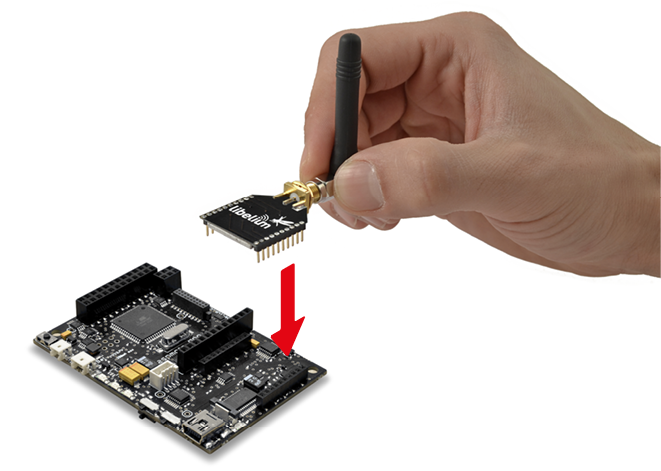
• Place the wireless module in Waspmote Gateway
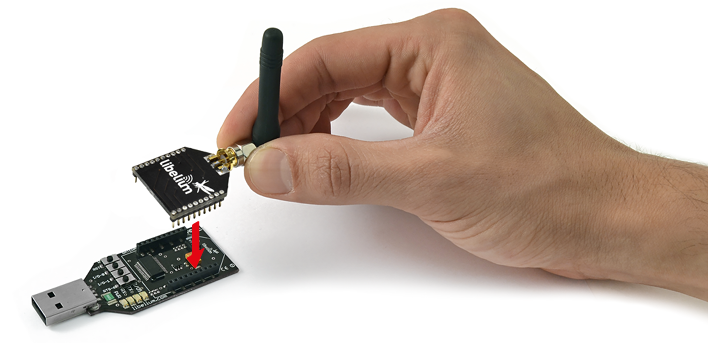
• Connect the antenna in the module
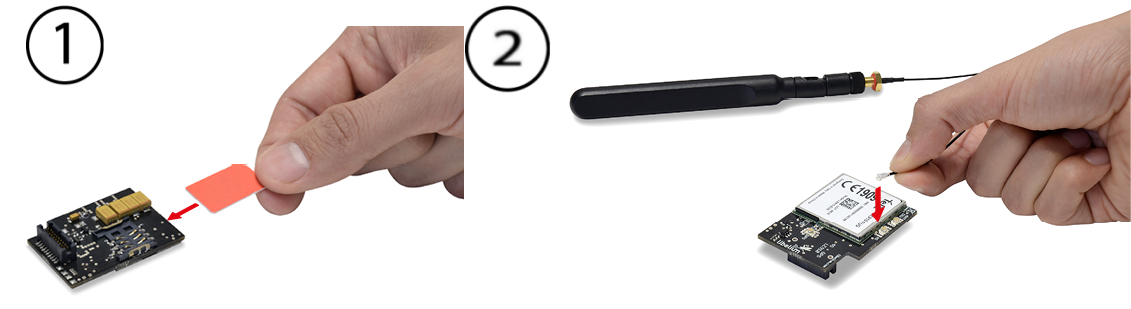
• Place the module in Waspmote
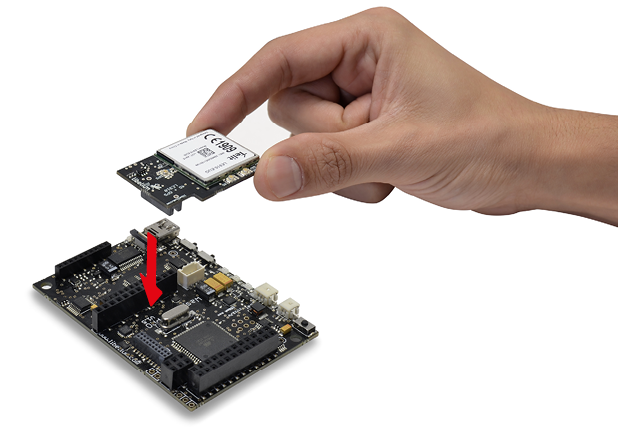
• Place the SD card in Waspmote
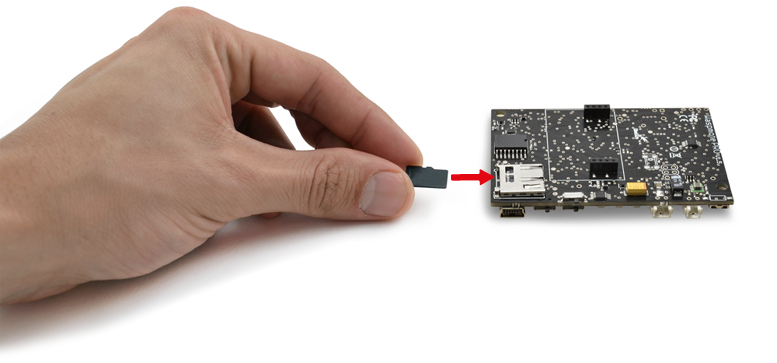
• Connect the battery in Waspmote
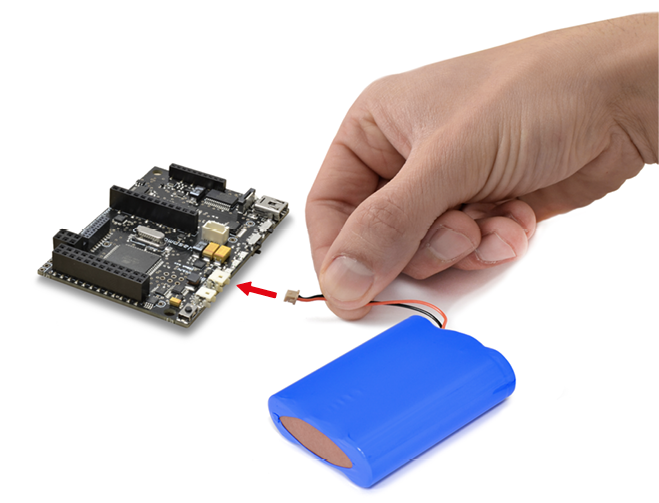
• Connect the sensor board
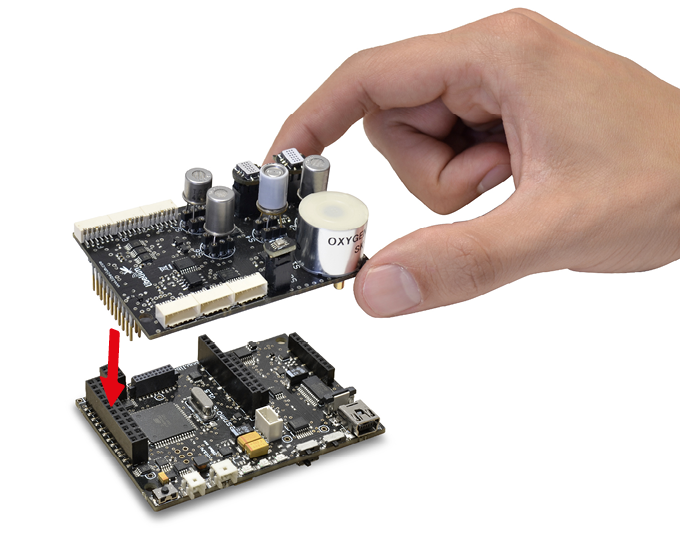
• Switch it on
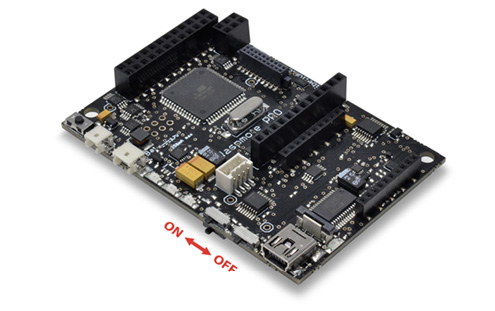
• Waspmote battery disconnection
Use the pick supplied by Libelium in order to disconnect Waspmote battery.
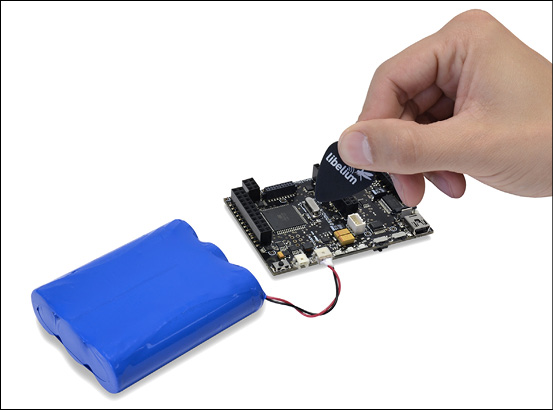
Insert the pick on the slot of the battery connector and pull straight out.
Do not pull the battery cables.
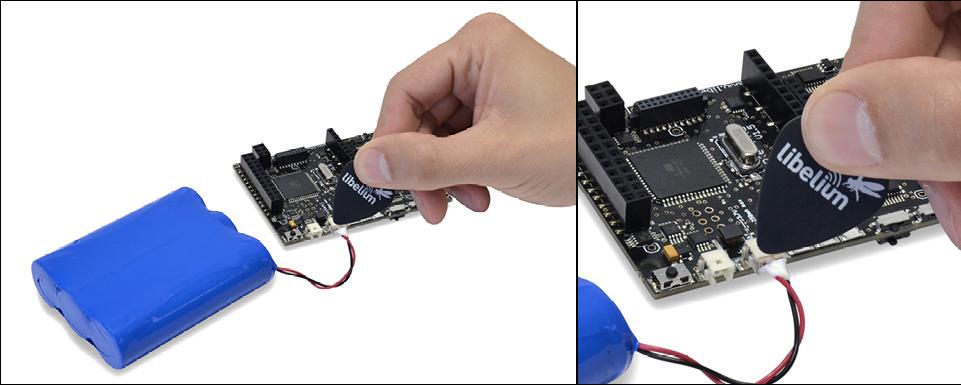
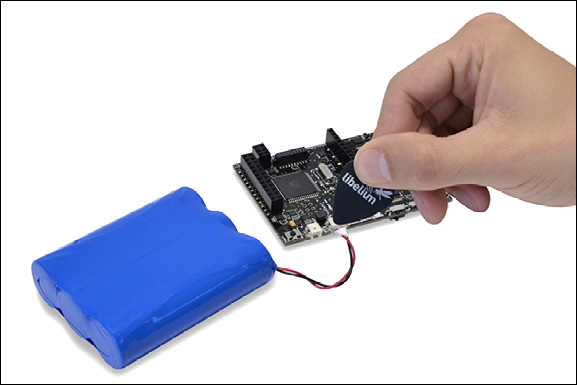
• Battery handling instructions
In order to prevent from cable breaking, avoid leaving battery freely suspended.

Use a nylon clamp in order to attach the battery to Waspmote.
