Settings
In this section, users can manage the whole platform settings divided into these groups.
General
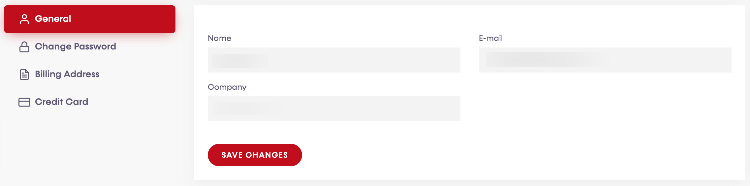
- Name: User name on the platform. You can edit this field according to your needs.
- Email: E-mail: E-mail used to login and contact user. This field cannot be changed by users.
- Company: Company name linked to the user. This field cannot be changed by users.
Change Password
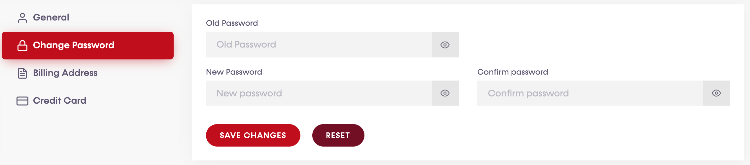
This process can be followed when users want to change their passwords. It is necessary to fill all the fields to complete this operation:
- Old password: This is the current password, used to log in to the application.
- New password: The new password that the user wants to use in the future.
- Confirm password: Mechanism to verify that the previous password is the one that the user will use in the next login.
Once all the fields are completed, users can click on  and once the information is checked, the process will finish confirming that it is changed.
and once the information is checked, the process will finish confirming that it is changed.
Billing Address
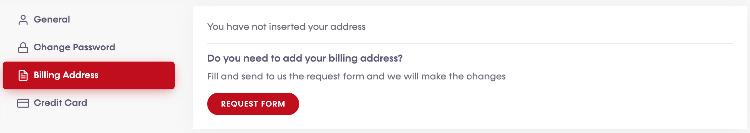
This is the address that Libelium will use for all buys the user will make.
If your address is not on the list or if you want to change it, please fill the form clicking on 
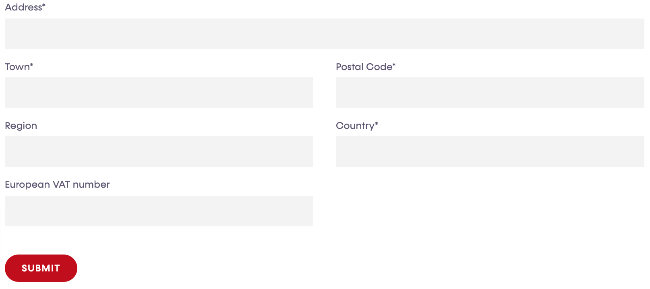
- Address: The complete address used to generate the invoice.
- Town: City address.
- Postal Code: Postal code of the city.
- Region: (optional) Region.
- Country: Country.
- European VAT number: Compulsory if the user belongs to the EU. It will be used to apply the VAT for all purchases the user will do.
Credit Card
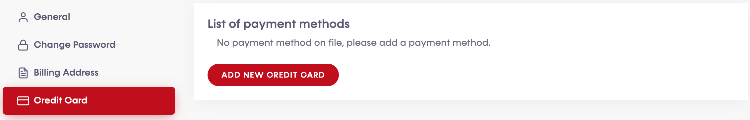
This is the list of all available credit cards stored by the user for purchasing on Libelium Cloud.
The credit card info is not stored in the Libelium servers. To keep secure this information we use Stripe services
Users can add as many cards as they want clicking on 
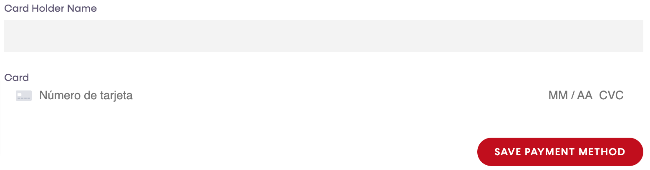
- Card Holder Name: Name written on the credit card.
- Card: Card number.
- MM/AA: The expiration date of the credit card.
- CVC: Card security code.
Once filled in, users can save the credit card clicking on  .
.