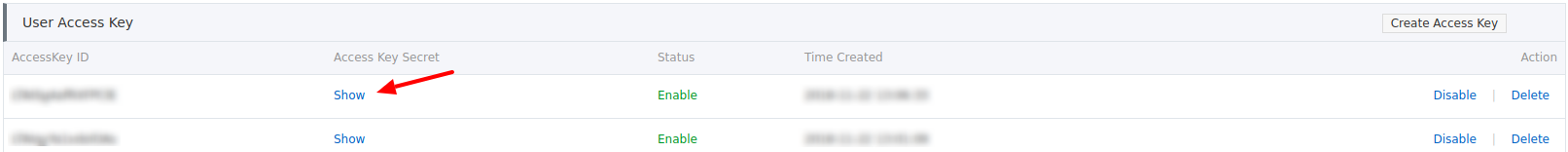Alibaba Cloud
Configuration
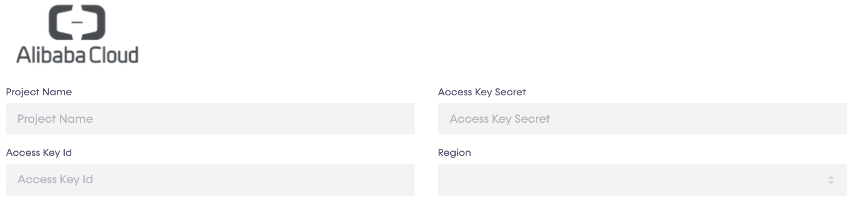
Complete the information in the form (all the fields are mandatory):
- Project Name: Your project's name.
- Access Key ID: Key ID provided in the registration process.
- Access Key Secret: Key Secret provided in the registration process.
- Region: Region provided in the registration process
Get the parameters
Click on the "Access Key" section of the profile account to get your access keys.
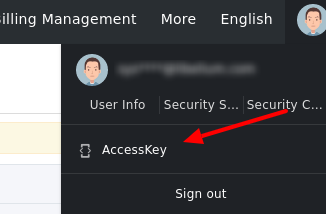
Once you are inside, press the "Create Access Key" button on the “Security Management” section.
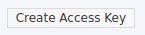
When it has been created correctly, a pop-up window will appear with the data of the key that has just been generated.
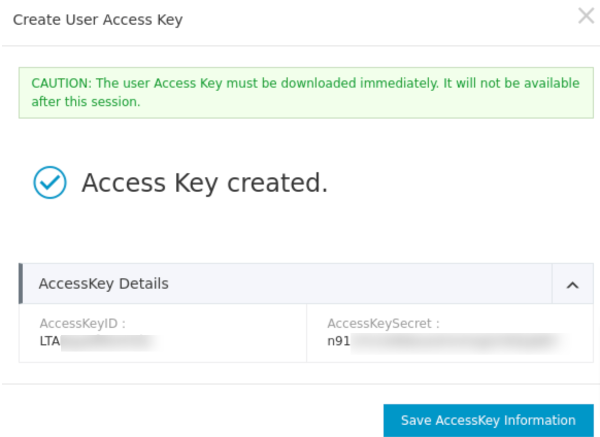
If you want to store the information on your computer, you only have to press the "Save Access Key Information" button and a file with csv extension will automatically be saved on your PC with the key data generated.
After this, you can consult all your generated keys in the panel. To see the secret key, simply press the button "Show".