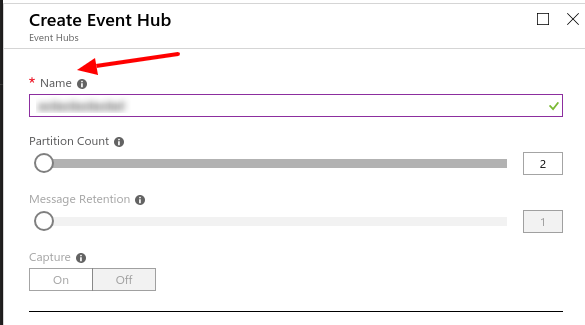Azure Event Hubs
Configuration
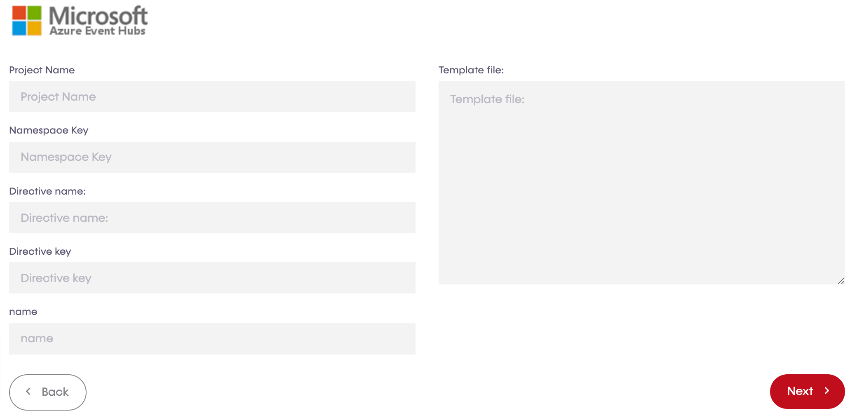
Complete the information in the form (all the fields are mandatory):
- Namespace: Name of the Event Hub where you want to send data to.
- Directive Name: Name of the shared access policies.
- Directive Key: Key of the policy.
- Name: Name assigned to the entity.
- Template File: File with the template.
Get the parameters
Create in the Microsoft panel a new Event Hub. The name assigned to the Event Hub will be the name to be provided in the "Namespace" field of the connector configuration.
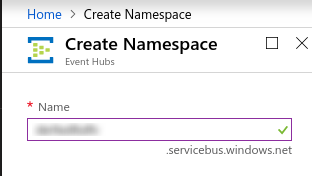
Create a Policy on "Shared access policies" of the “Settings” section. The name of the shared access policies will be the name to be provided in the "Directive Name" field of the connector configuration.
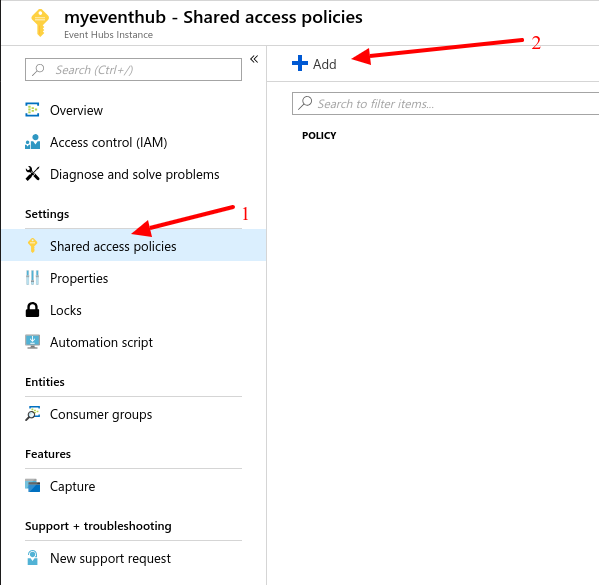
Click on one of the policies that you have created to get the "Directive Key". A new window will be opened on the right with the "Primary Key" parameter, which is the value needed to fill the "Directive Key" field of the connector configuration.
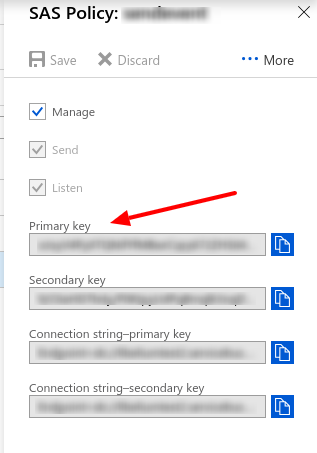
Add a new entity in the “Entities” section of the newly Event hub created. The name assigned to the new Entity will be the "Name" field of the connector configuration.