Model Factory
description: The Model factory section permits to generate new models, manage them and enable them to the corresponding Air QUality Station devices. Let's see all the tabs involved in this section
Generate models
In this tab, a new A.I. model can be implemented. You just need to select the source to train from: "Reference stations" or "Golden nodes".
Co-location against Reference Station
In case of using a "Reference Station", please select the proper option source an then select the previously uploaded file and click on on the play button to launch the AI model execution:
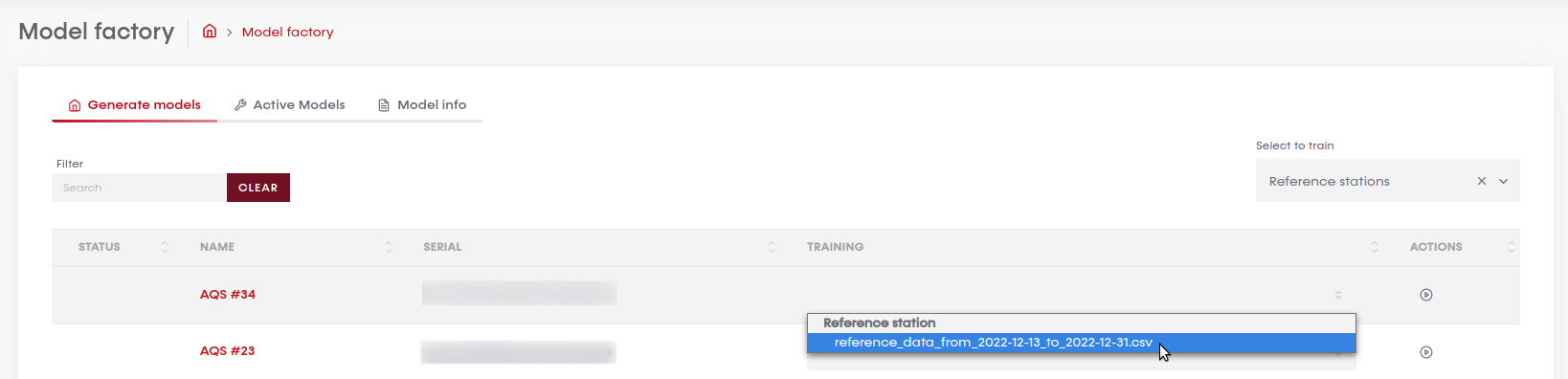
Co-location against Golden node
In case of using a "Golden Node", please choose the proper option source an then select the training dates to be used.
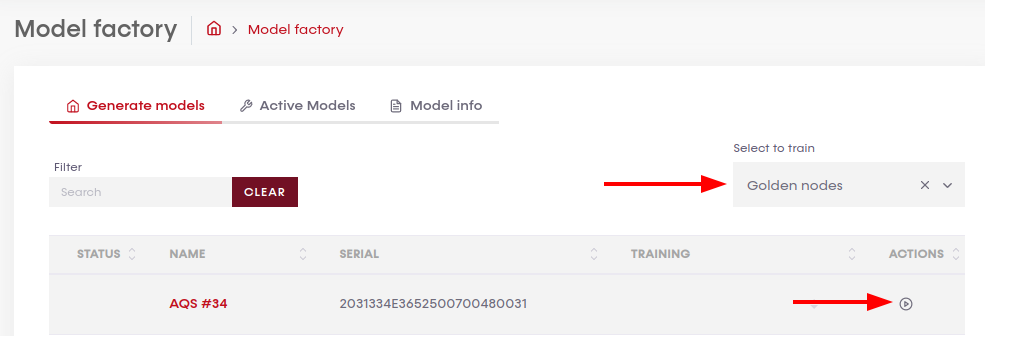
Launch the AI model generation
Finally, click on on the play button to launch the AI model execution.
The "Status" column indicates the process status. "Waiting" is the initial process state. The process might take several minutes or even hours depending on the dataset size to be processed. When it is finished, the "Complete" status will be displayed.
Model Info
In the "Model info" tab you might find all the automatically generated information. The model name takes the date and time when it was generated although it is possible to edit this information and choose your own model name.
Also, you can access to more detail information regarding the pollutant metrics. A preview is displayed in the model profile. However you can access to a very detail report where a deep analysis is performed to all the dataset provided and the validation results.
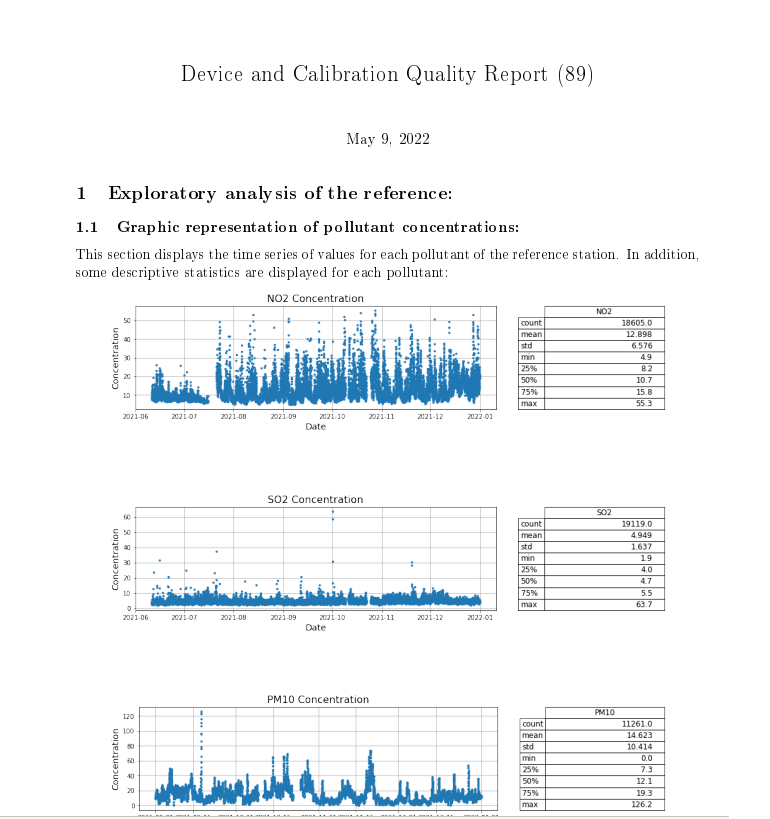
Active models
Once a model is being generated correctly, you can enable it in the corresponding device. If not the generic model will be used.
Please go to "Active models" tab and select it in the "ACTIVE" column for the corresponding device.