P&S! Programmer
description: An easy to use tool that allows you to configure your p&S device
Basic configuration
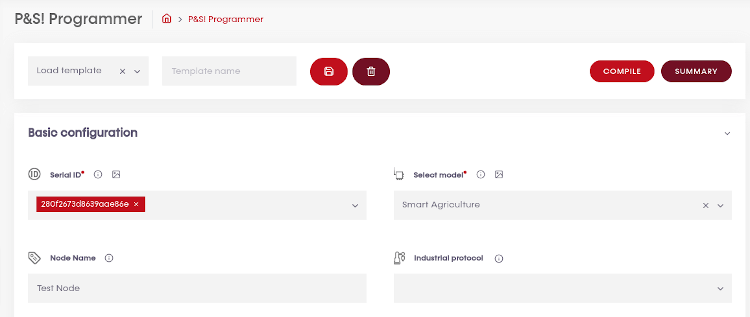
Once inside the P&S Programmer Tool, you can select a template (previously saved) or create a new configuration from scratch. If you want, you can save it as a new template for future use. Either with the selected device or with different ones.
There are some required fields that you must complete when creating a new configuration. They are the ones marked with a red asterisk.
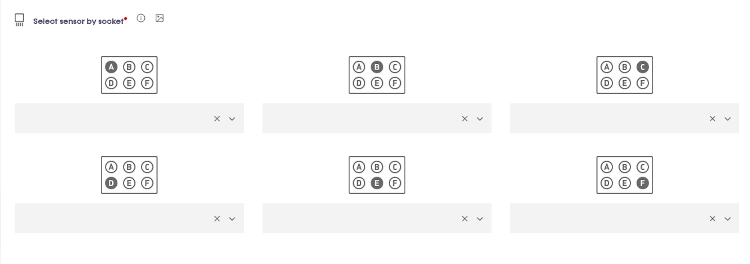
Depending on the device model, a list of possible sensors that you can activate on each connector will be displayed.
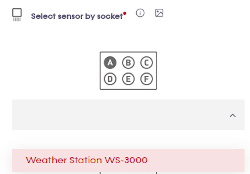
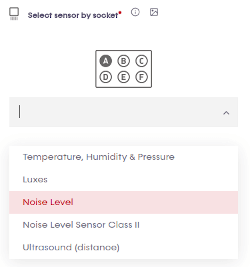
Communication and protocol destination block
Use this form to configure your selected communications link.
1º Choose the communication module for your P&S
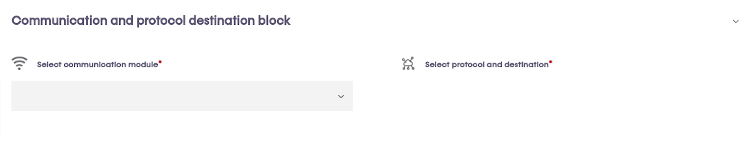
2º Set the params for the choosen module
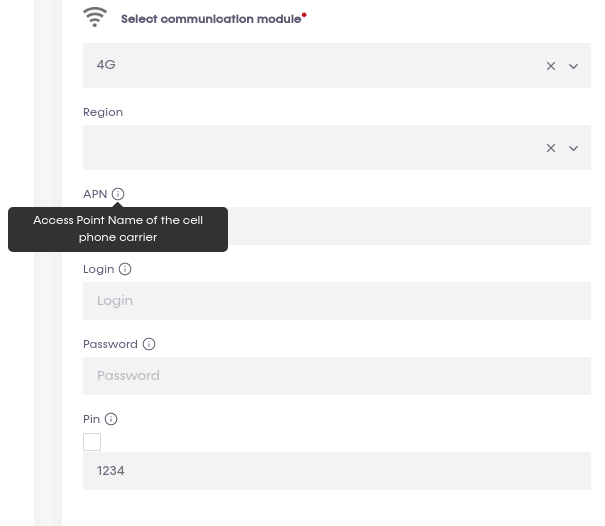
Other settings
There are some other settings that you can set from the P&S Programmer tool
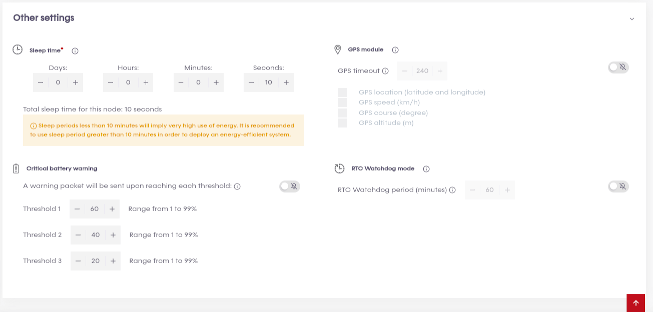
- Sleep time
****The amount of time the device will spend in sleep time before starting a new read and transmite cycle. - GPS module options
- Critical battery warning
****The device will send an alert packet to the Cloud when this happens. - RTO watchdog mode
****To prevent the device from hanging. If the device enters this state, after the indicated time it will be reset.