AWS IoT
Configuration
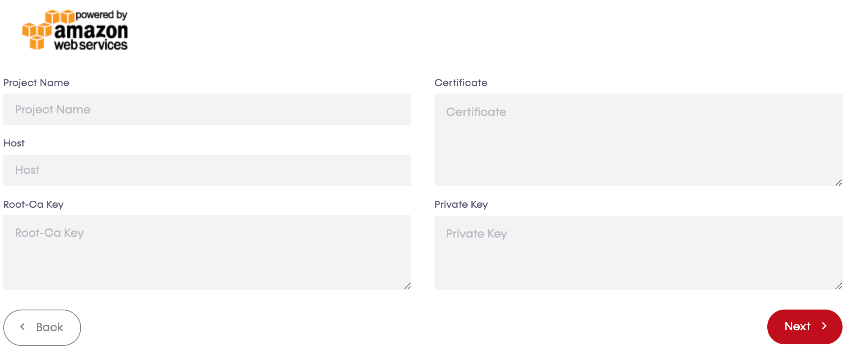
Complete the information in the form (all the fields are mandatory):
- Project Name: Your project's name.
- Host: Host that the certificate has been issued for.
- Root-Ca Key: Authority of the certificate to be used.
- Certificate: Certificate to be used.
- Private Key: Private key of the certificate to be used.
Get the parameters
In your AWS IoT Service, you have to create a "Thing" in the “Manage” > “Things” section. When you have created your own thing, click on the window with the name of the thing you just created.
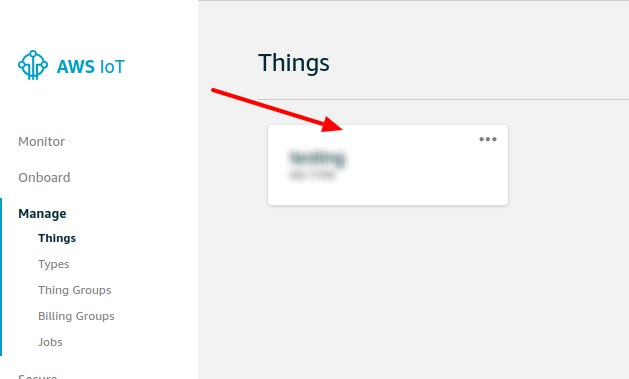
To get the host parameter you will have to go to the “Interact” section and in the “HTTPS” section you will see an URL. You will have to copy in the connector configuration.
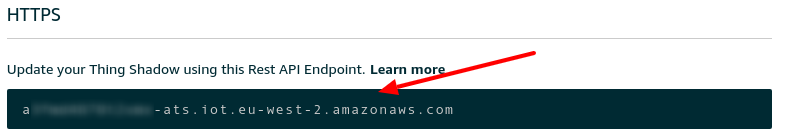
To get the Private Key and Certificate if you do not have them previously created, you will have to go to the “Security” section and then press the "Create Certificate" button.
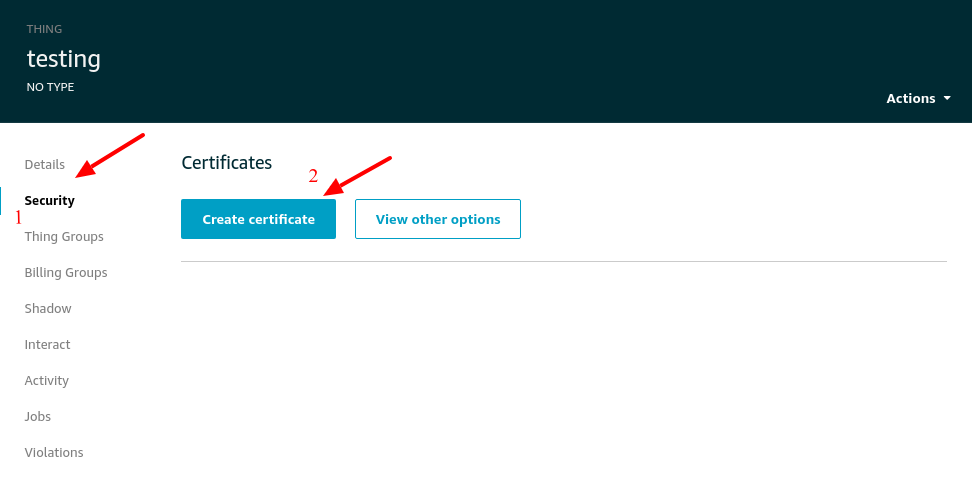
Download the three keys displayed before closing the window because they will never be shown again.
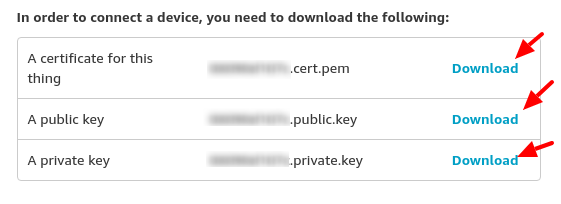
Click "Download" to save the root CA certificate.

Click the "Activate" button for assigning the keys to the Thing that you have just created. Click the "Done" button to finish the process and close all windows.

Copy the content of each downloaded file in their respective fields.