Microsoft Azure IoT Hub
Azure IoT Hub is a fully managed service that enables reliable and secure bi-directional communications between millions of Internet of Things (IoT) devices and a solution back end. One of the biggest challenges that IoT projects face is how to reliably and securely connect devices to the solution back end. To address this challenge, IoT Hub:
- Offers reliable device-to-cloud and cloud-to-device hyper-scale messaging.
- Enables secure communications using per-device security credentials and access control.
- Includes the most popular communication protocols.
More information: https://www.microsoft.com/en-us/cloud-platform/internet-of-things-azure-iot-suite.
With this plugin, Meshlium can send messages to your cloud back-end.
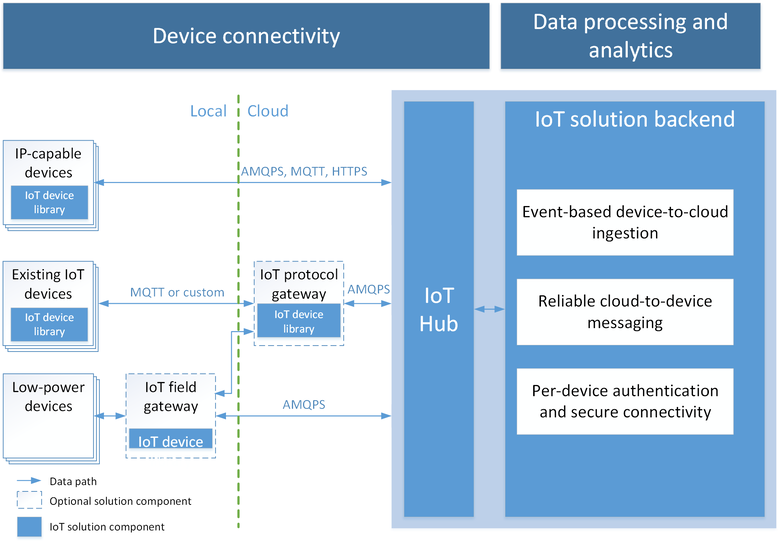
Register Meshlium in Azure Portal
To register Meshlium in Azure Portal, you have to follow the guide "Get started with Azure IoT Hub for Java": https://azure.microsoft.com/en-us/documentation/articles/iot-hub-java-java-getstarted/.
The guide explains how to create an IoT Hub and a device entity. It is important to annotate the connection string generated after creating the device entity. You will need this parameter later for the Meshlium configuration.
In the Microsoft Azure Portal, go to IoT Hub menu and select:
Devices > myCreatedDevice > Shared access policies > iothubowner > Connection string - primary key
You have to annotate the value of this field.
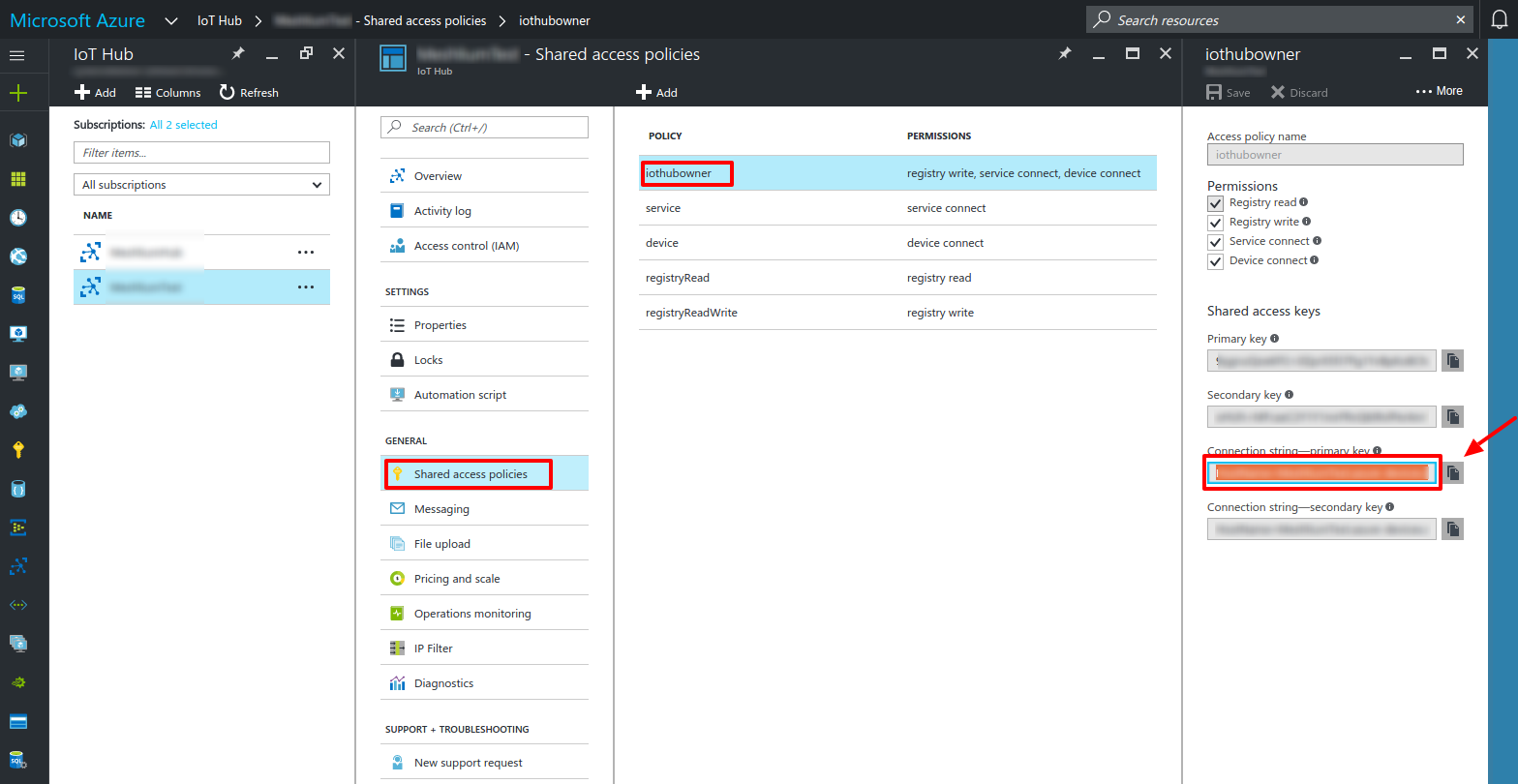
Configuration
You will use the previously obtained "connection string" from the Azure portal to certificate your Meshlium as a valid sender of messages.
Microsoft Azure IoT Hub plugin is located in:
Cloud Connector -> Premium Cloud Partner -> Azure IoT Cloud
In the Configuration panel, the user can set:
- Connection String: Connection string previously copied.
- Number Requests: Number of requests to send per iteration.
- Sync Interval: Time duration in seconds between synchronizing data batches.
- Protocol: Choose the protocol to communicate with Azure IoT Hub. Valid protocols are: MQTT (by default), AMQPS and HTTPS.
- Log Level: Generate log messages. From fewer to more details, the levels are: OFF, ERROR, INFO, DEBUG, REPORT. Default is OFF.
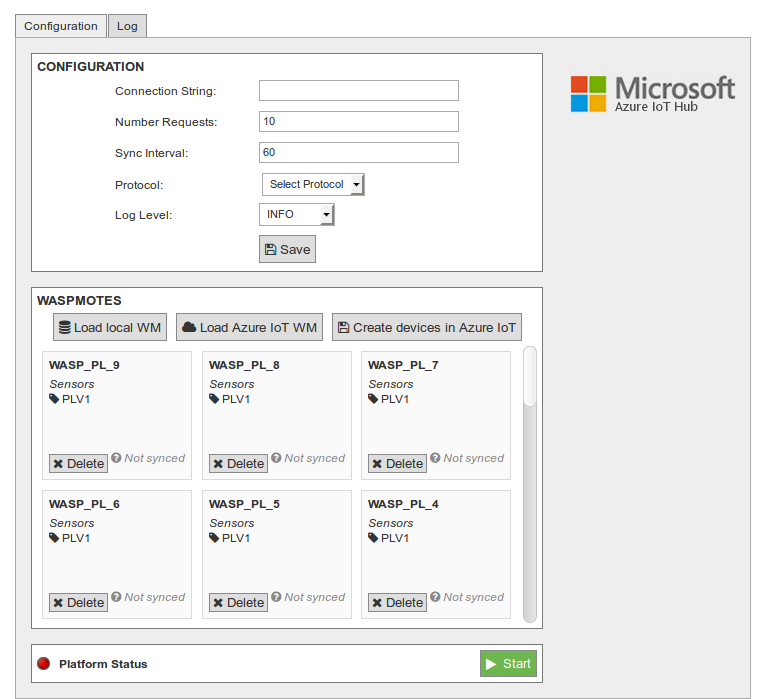

Controlling synchronization
Once configured the server/broker, the user can launch the Meshlium Microsoft Azure IoT Hub script (Start button). The program will send test messages to the Azure IoT Hub platform via the selected protocol. The status indicator displays the current state, saying "Running" or "Stopped".
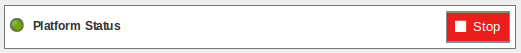
You can stop the Azure IoT Hub program anytime clicking on the "Stop" button.
