SmartPlants
Smartplants Cloud integration enables secure communications between the devices connected to the Meshlium device and the cloud.
Configuration
You will receive the configuration information that is required to connect your Meshlium to the SmartPlants system via an e-mail from Smartplants.
Controlling synchronization
Once you configured the server/broker, the user can launch the Meshlium SmartPlants script (clicking on the "Start" button). The program will search for the received frames on the local database, and will send them to the Smartplants Cloud platform via an MQTT protocol. The status indicator displays the current state, saying "Running" or "Stopped".
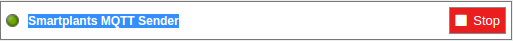
You can stop the Smartplants program anytime clicking on the "Stop" button.
