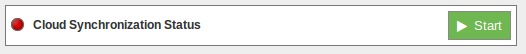SensorUp IoT Platform
SensorUp provides an open standard IoT platform that enables information from all different kinds of sensors accessible in a single platform.
Configuration
You can access the SensorUp IoT platform plugin from the Cloud Connector menu, and setup all the information needed to connect Meshlium to the SensorUp IoT platform.
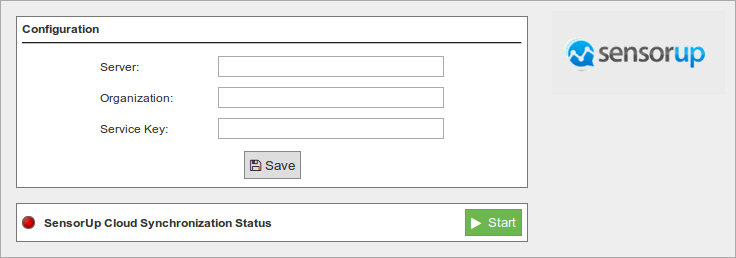
- Server: SensorUp IoT platform server.
- Organization: Identifier of your organization.
- Service Key: Key used to access SensorUp IoT platform.
All these parameters are provided by SensorUp.
Controlling synchronization
Once you have saved the configuration, you can send your data to the SensorUp IoT platform by pressing the "Start" button. You will notice about it because the screen shows a spinning wheel when the process starts and displays a "running" status.

If you want to stop this process, just press the "Stop" button. You can start/stop this process anytime.