Ubicamovil
Ubicamovil IoT is an IoT Web Interface to connect and manage your devices and allows you to create your KPIs based on the data transmitted by your IoT devices or things, even with Meshlium and Waspmote.
More information can be found at http://cellforce.mx/Publicacion?noticia=1436
Configuration
The Ubicamovil IoT plugin is configured with the following parameters:
- Host: iot.ubicamovil.com
- Port: 3095
- ClientID: Assigned by Ubicamovil through the web service using the username.
After uploading these parameters, save the configuration by clicking the "Save" button.
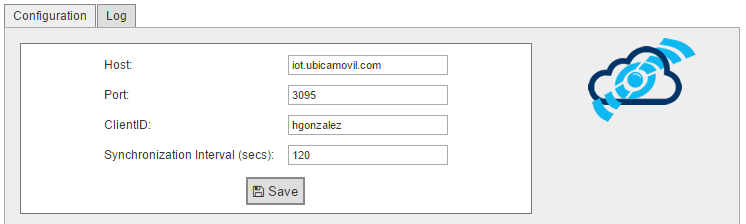
Controlling synchronization
By pressing the "Start" button, the Cloud Connector would start to send the data to the database of the webservice in Ubicamovil. You can see the information also on the "Log" tab.
