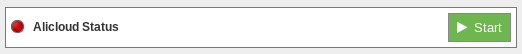Alibaba Cloud
Alibaba Cloud is a cloud platform provided by Alibaba. This platform provides a wide variety of cloud services such as web hosting, elastic computing, big data analytics or database services.
In this case, the data is stored in a MongoDB database. More information about this service can be found through the following link: www.alibabacloud.com/product/apsaradb-for-mongodb.
Register Meshlium in Alibaba Cloud
Neither MongoDB nor Alibaba Cloud requires to register your Meshlium devices; the data will be dumped into the database regardless of the device who makes this operation.
Configuration
In order to synchronize the local data of your Meshlium device with Alibaba Cloud, you should create a MongoDB database on Alibaba Cloud. Once created, you will be provided with a host, port, user and password, which allows you to access to your MongoDB shell.
Then, you will need to create a MongoDB database and a collection inside this database. This can be done in different ways, the easiest one is to connect to your MongoDB shell using the credentials obtained in the previous step (https://docs.mongodb.com/tutorials/connect-to-mongodb-shell/) and then create the database and the collection (https://docs.mongodb.com/manual/core/databases-and-collections/). Notice that it does not matter how you create or configure your collection or database, the connector will only attempt to dump the data to the given database and collection without any further check-ins.
In the Configuration panel, the user can set:
- Host: MongoDB Alibaba Cloud host obtained in the previous step.
- Port: MongoDB Alibaba Cloud port obtained in the previous step.
- User: MongoDB Alibaba Cloud user obtained in the previous step.
- Password: MongoDB Alibaba Cloud password associated to the user obtained in the previous step.
- Database: MongoDB Alibaba Cloud database name obtained in the previous step.
- Collection: MongoDB Alibaba Cloud collection name obtained in the previous step.
- Requests: Number of requests to be sent from Meshlium to the cloud in each iteration.
- Log level: Detail level in log messages. From fewer to more details, the levels are: OFF, ERROR, INFO, DEBUG and REPORT. Default is INFO.
Finally, click on the "Save" button for storing the configuration fields.
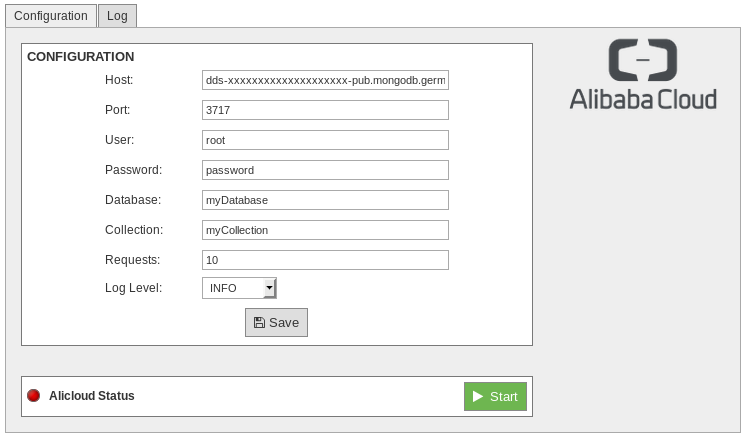
Controlling synchronization
Once configured the connector, the user can launch the Meshlium Dummy script (Start button). The program will search for the received frames on the local database, and will send them to Alibaba Cloud. The status indicator displays the current state, saying "Running" or "Stopped".
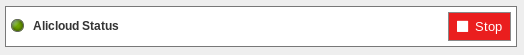
You can stop the Alibaba program anytime clicking on the "Stop" button.