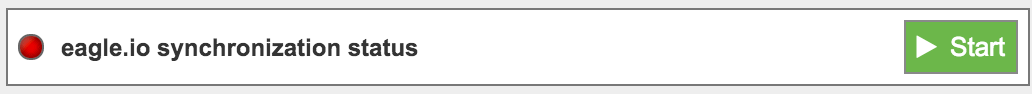eagle.io
eagle.io is a hub connecting monitoring assets, engineers and decision makers. Acquire data in real-time from Meshlium and Waspmote devices, receive alerts for critical events, and share access with stakeholders. Transform your time-series data into beautifully presented, actionable information.
More information can be found at www.eagle.io.
Configuration
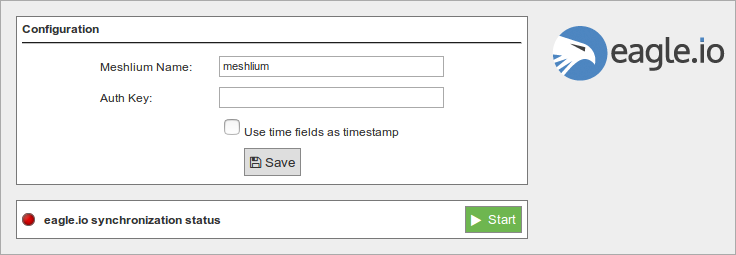
The eagle.io plugin is configured with the following three parameters:
- Meshlium Name: a name to help identify this device (required parameter).
- Auth Key: optional secret key; if this is defined then the same key will be required when configuring the device within eagle.io as a data source. If this key is not defined, then the Meshlium device ID is sufficient to identify the device within eagle.io configuration.
- Use time fields as timestamp: if this box is checked, then any time field contained in a Meshlium database record will be used as the eagle.io timestamp for the record. If this box is not checked, the data reception time of the record will be used as the eagle.io timestamp.
After changing any of these parameters, save the configuration by clicking the "Save" button, then restart the eagle.io synchronization (if it is currently running) by clicking the "Stop" button followed by the "Start" button.
Controlling synchronization
The synchronization will be done in batches of 200 records at a time, so the system is not overloaded. The time between batches is 60 seconds. This means that when synchronization is first started on a device with many existing records in the database, it may take some time for all the records on the device to be synchronized with eagle.io.
When the synchronization is not running (red status indicator), it can be started by clicking the green "Start" button.
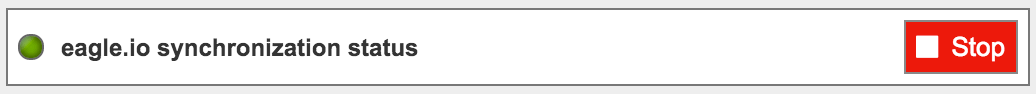
When the synchronization is running (green status indicator), it can be stopped by clicking the red "Stop" button.